Customize messages displayed to users
UserLock displays messages to users about their connections and to administrators when notifications are configured.
You can customize these messages in the 'Messages' view:
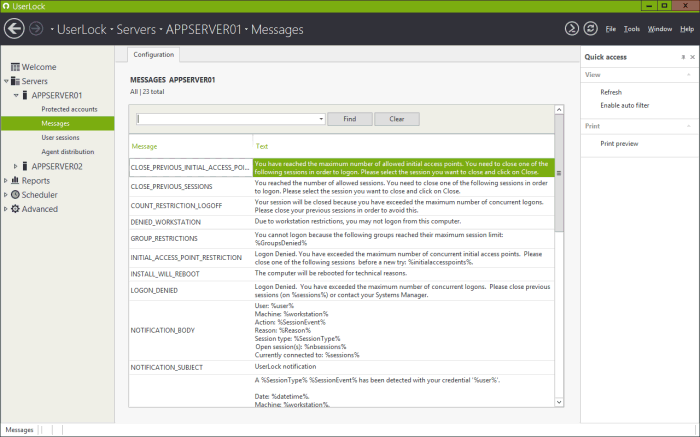
To modify a message, just click in the corresponding 'Text' row and make your modifications. No validation is required, and changes will be automatically saved when exiting the row or the view. Please note that the message modification will take place immediately and will overwrite the default text content.
Every message's purpose is described in this help section. To easily find the message you want to modify, use the search field at the top of the grid or the search features available after clicking on 'Enable auto filter' in the 'Quick access' panel.