General settings
This page groups the main global configuration options for the UserLock server. They apply to all users and sessions and can significantly influence how access control is enforced.
Note
To access this page, go to Server settings ▸ General.
You need at least read permission on Server settings to view this page.
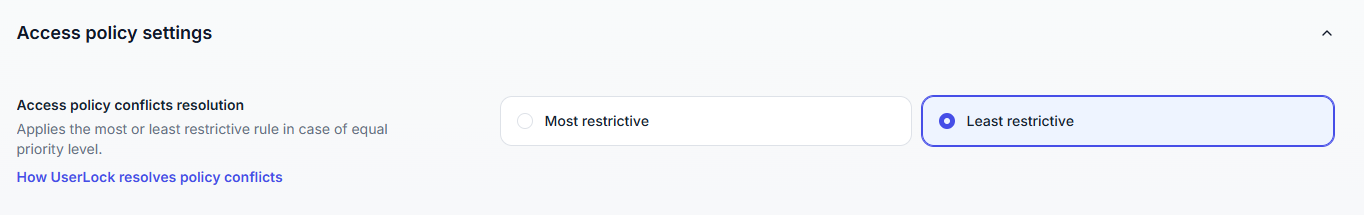
When multiple access policies apply to the same user (for example through group membership), conflicts may occur.
This setting defines how UserLock resolves such conflicts when priorities are equal.
Most restrictive: denies access if any matching policy denies it.
Least restrictive: Allows access if at least one matching policy allows it. (Default)
Note
UserLock still applies its priority management (user > group > OU, temporary vs permanent). This setting is only used when priorities are equal.
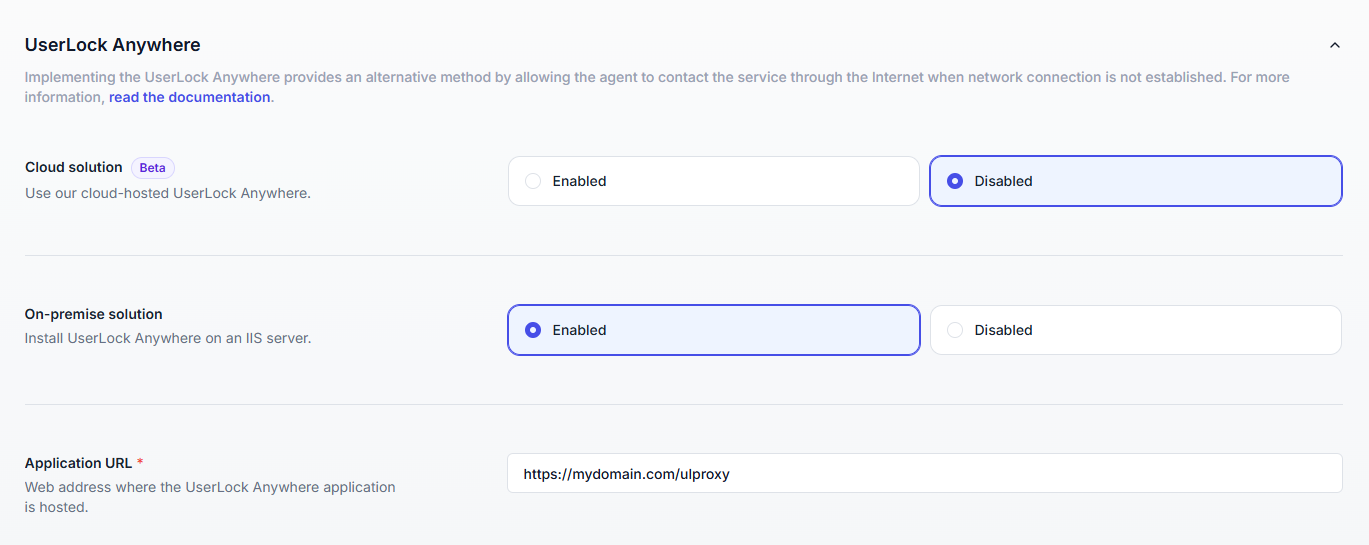
UserLock Anywhere allows UserLock agents to securely contact the UserLock service over the Internet when no LAN or VPN connection is available, ensuring that MFA and access policies remain enforced even when users are working remotely or off-network.
You can enable UserLock Anywhere in two ways:
Cloud (beta) : Agents connect directly to the UserLock service through the IS Decisions Cloud API (recommended for most environments).
On-premise : Agents connect through an IIS server exposed to the Internet (for environments requiring on-prem hosting or full control).
Note
💡 For a full explanation of both modes, see UserLock Anywhere.
When the Cloud mode is enabled, the following prerequisites must be met:
The UserLock Desktop Agent must be installed on all remote machines.
Each agent must have contacted the UserLock service at least once via LAN or VPN.
If a machine does not meet this requirement:
The agent will not be able to authenticate remotely through the Cloud API.
UserLock automatically detects and lists these machines.
A global alert appears in the UserLock console, providing direct access to the list of non–Cloud-ready machines.
Administrators can use this list to verify agent connectivity and ensure all machines are properly registered before users work remotely.
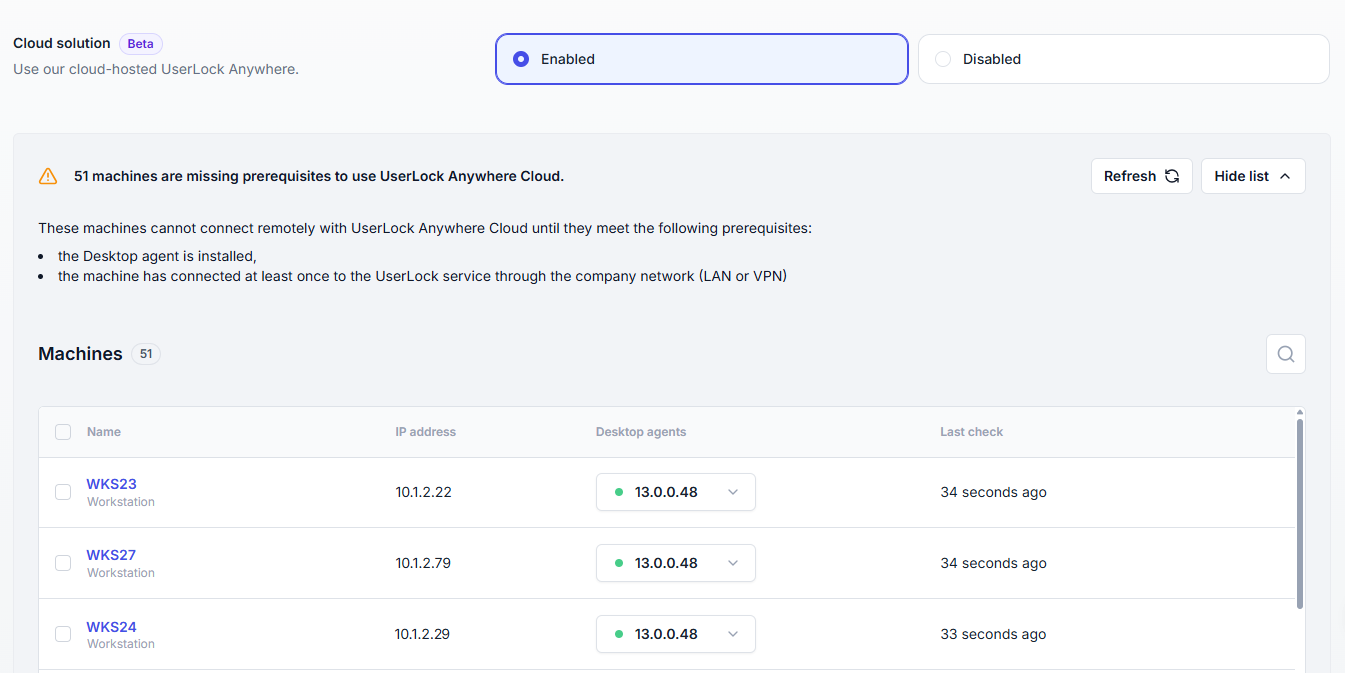
Tip
To make a machine Cloud-ready, connect it once to the corporate network (via LAN or VPN) so the Desktop Agent can register with the UserLock server.
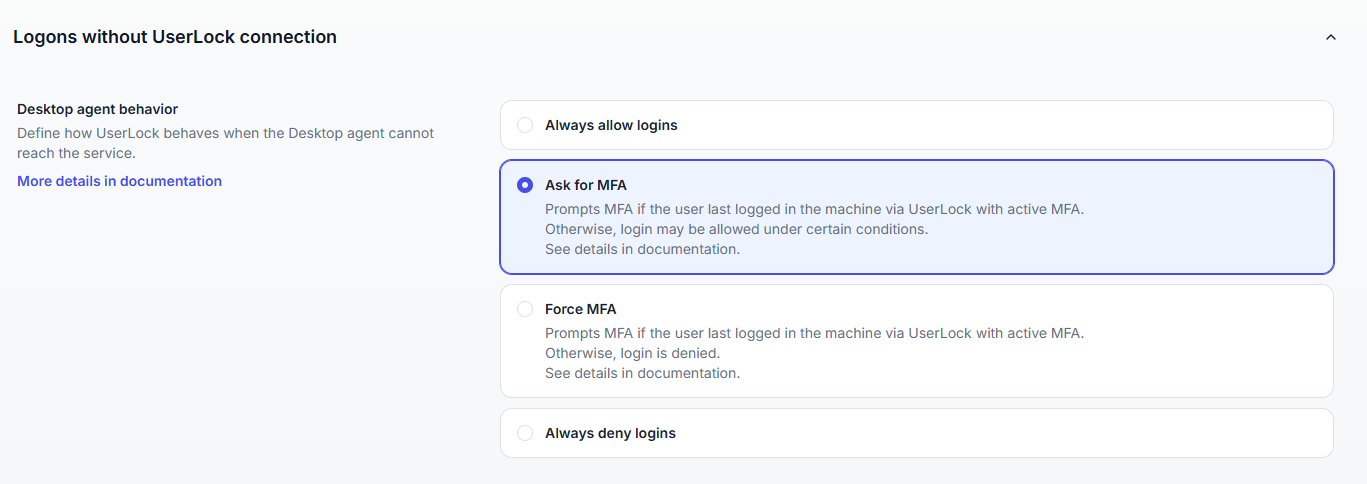
Modern users often work remotely, at home, on the road, or in public spaces. Even when disconnected from the corporate network, their devices may still contain sensitive data that must remain protected.
Logons without UserLock connection occur when the desktop agent is unable to reach the UserLock service. This can occur in a variety of cases, including:
The network is unavailable on the agent or service side.
The Primary or Backup UserLock server cannot be reached.
The communication prerequisites between the agent and the service are not met.
What happens if the UserLock service is stopped?
If the desktop agent detects that the UserLock server is started and detects that the UserLock service is stopped, UserLock protection will be disabled, therefore the "Logons without UserLock connection" feature (as well as all other features) will not apply and connections will be allowed.
To avoid logons without UserLock connection
Configure UserLock Anywhere to let agents securely reach the UserLock service over the Internet when no LAN or VPN connection is available.
Allow VPN connection directly from the Windows logon screen so the agent can reconnect before authentication (see help here).
⚠️ By default, logons without UserLock connection are accepted.
Use the Logons without UserLock connection setting described below to change this behavior:
Option | Behavior |
|---|---|
Always allow logins | Users can always log on. (Default) |
Ask for MFA | If the user has previously logged into the machine with MFA and MFA was still active the last time they logged in via UserLock, MFA will be prompted. If the user has previously logged into the machine via UserLock without MFA and MFA was not active the last time they logged in via UserLock, the logon will be accepted without MFA. In other cases, the logon will be refused. (1) |
Force MFA | If the user has previously logged into the machine with MFA and MFA was still active the last time they logged in via UserLock, MFA will be prompted. In other cases, the logon will be refused. (1) |
Always deny logins | All logons are refused. |
(1) : Only applies after at least one user has logged into the machine via UserLock (before that, all logons without UserLock connection are accepted).
Scenario | Behavior |
|---|---|
The user has previously logged into the machine with MFA and MFA was still active the last time they logged in via UserLock | MFA required. |
The user has previously logged into the machine via UserLock without MFA and MFA was not active the last time they logged in via UserLock | MFA not required; logon accepted. |
The user has never logged in the machine via UserLock | Logon denied. |
Scenario | Behavior |
|---|---|
The user has previously logged into the machine with MFA and MFA was still active the last time they logged in via UserLock | MFA required. |
The user has never logged in the machine with MFA. | Logon denied. |
Reminder about Windows cached logons
When the domain controller is unavailable, Windows can still allow logons using cached credentials (by default for the last 10 users, configurable up to 50).
This mechanism is independent of UserLock and can permit access even if UserLock is unreachable.
For more details, see Microsoft’s documentation
What happens if "Disable MFA" or "Reset the MFA config" is performed?
If "Disable MFA" is performed, user will have to log in to the machine via UserLock for "Logons without UserLock" to work.
If "Reset the MFA config" is performed, user will have to enroll then log in to the machine via UserLock for "Logons without UserLock" to work.
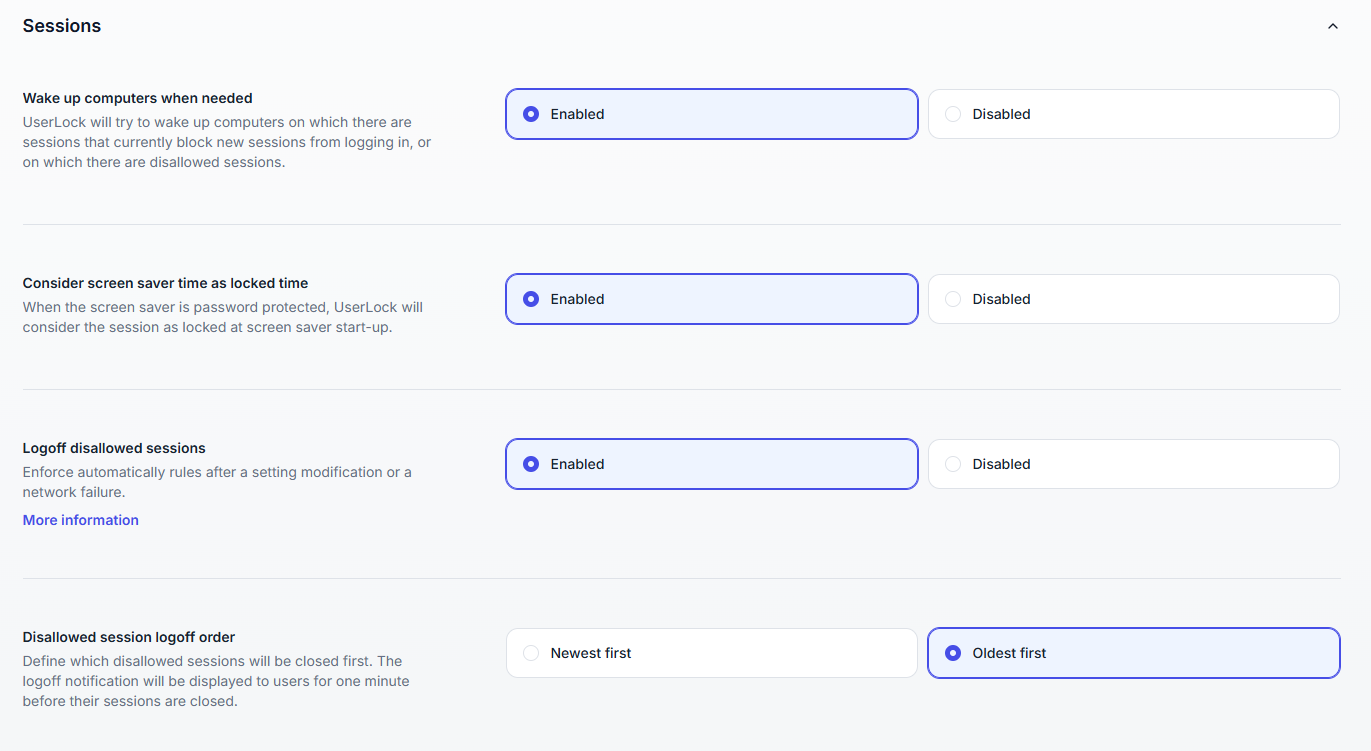
Options to control how sessions are monitored and enforced:
Option | Description |
|---|---|
Wake up computers when needed | Attempts to wake up machines that block new sessions or are running disallowed sessions. |
Consider screen saver time as locked time | If the screen saver is password-protected, the session is considered locked when it starts.
|
Logoff disallowed sessions | UserLock enforces rules in real time after any period of lost protection (e.g., network outage, server failure).
|
Disallowed session logoff order | Defines which sessions are logged off first: oldest or newest.
|
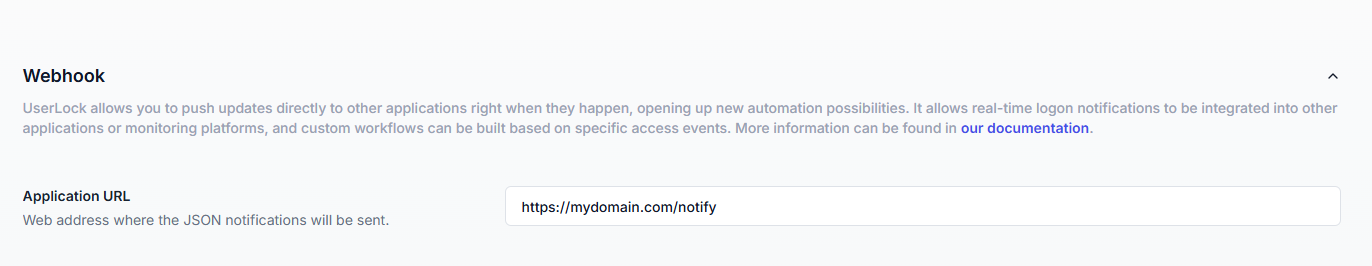
UserLock can push session events in real time to an external application.
Every logon, logoff, lock, unlock, or denied logon is sent as a JSON payload to the configured URL.
To configure webhook notifications, please first read the guide, then enter your application URL.
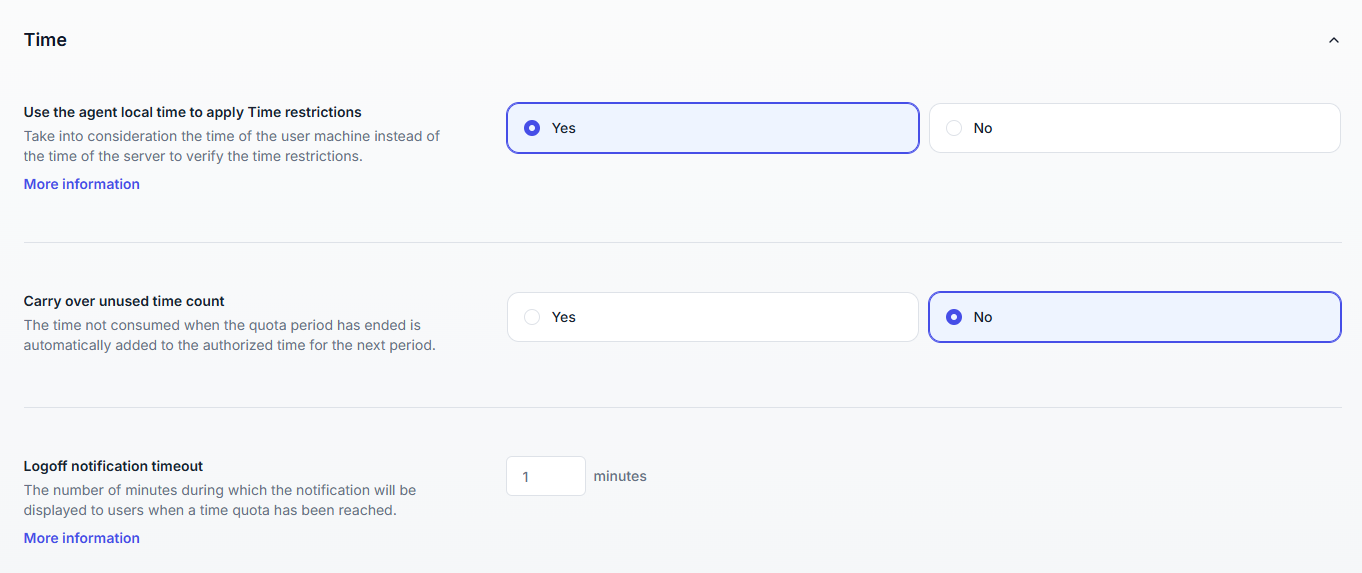
Controls how UserLock enforces time-based restrictions.
Option | Description |
|---|---|
Use the agent local time to apply time restrictions | Uses the local machine clock instead of the server clock.
|
Carry over unused time count | Adds unused quota time to the next period. |
Logoff notification timeout | Defines how long the warning message is displayed before enforcing logoff when a user reaches their time quota.
|
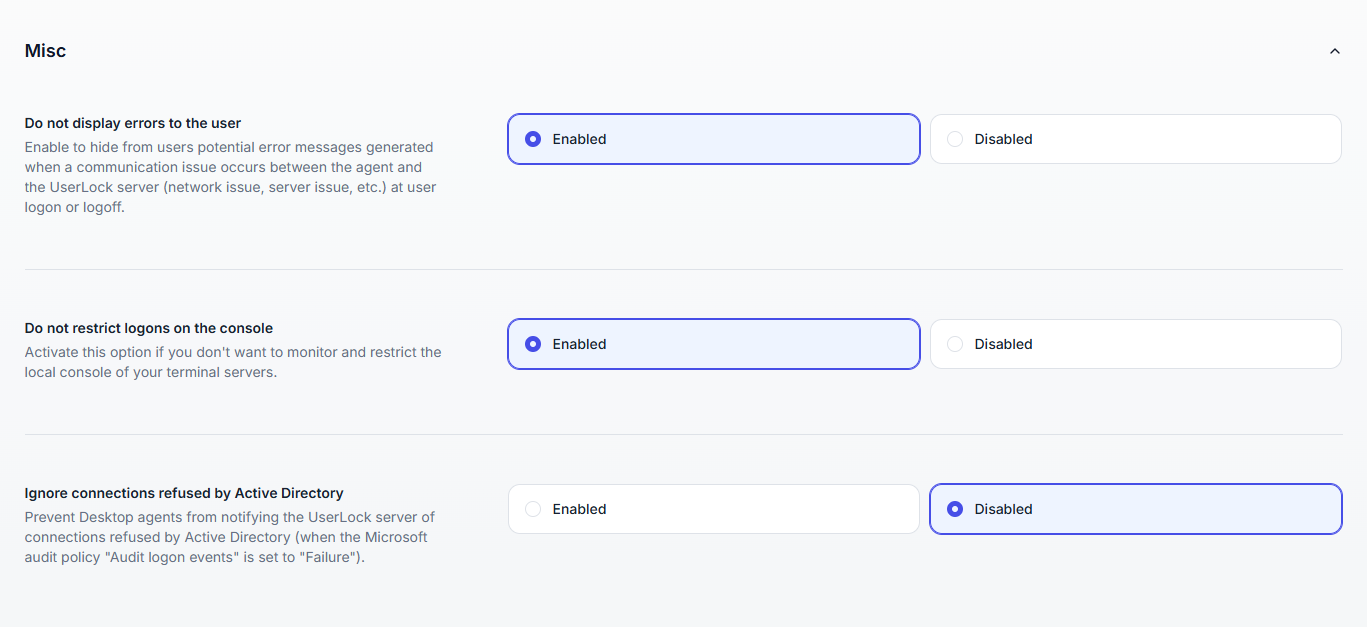
Additional configuration options:
Option | Description |
|---|---|
Do not display errors to the user | Hides error messages that might appear to users during logon or logoff if there is a communication issue between the agent and the UserLock server (e.g., network outage or server problem). |
Do not restrict logons on the console | When enabled, UserLock does not monitor or restrict access to the local console of terminal servers. |
Ignore connections refused by Active Directory | When the Microsoft Audit Policy Audit logon events is set to Failure (via Group Policy: Security Settings > Local Policies > Audit Policy > Audit Logon Events), desktop agents detect all Windows-refused logon attempts and report them to UserLock. Enabling this option disables that detection. |