Send popup
The 'User sessions' view allows you to send popup to some target users. This option is available only from 'View by users'.
Select the target users by checking the box in the line displayed for their sessions. Launch the 'Send popup' command from the 'Quick access' panel or through the context menu (right-clicking in the console).
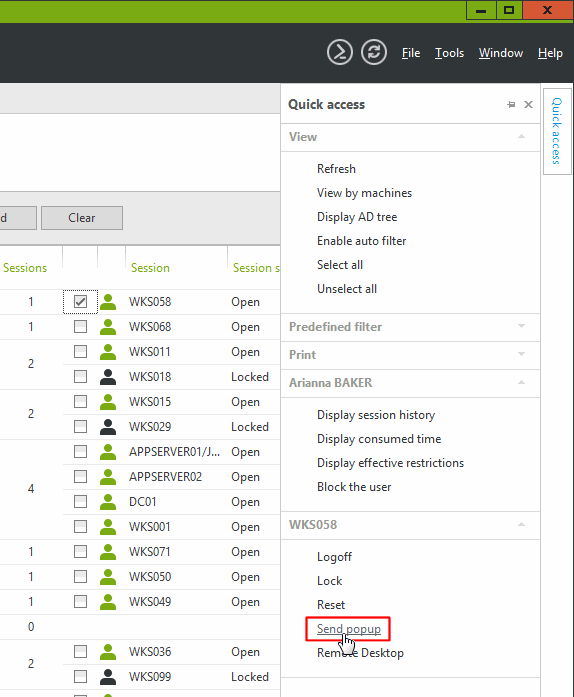
Define the popup content as desired and validate by clicking on 'OK'.
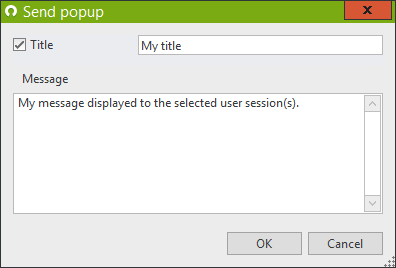
Please note that you can only send a popup to a user having an interactive session open (workstation and terminal sessions). Wi-Fi/VPN and IIS sessions don't support this feature.