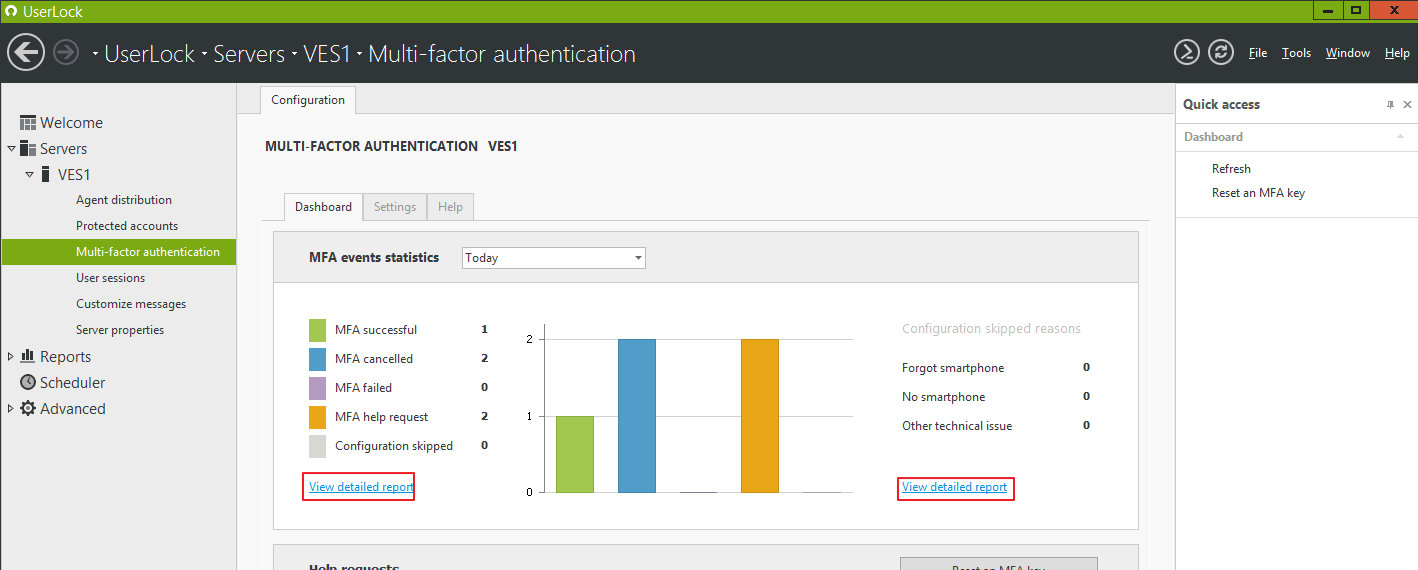Multi-factor authentication reports
These reports allow you to display all events associated to MFA:
- MFA successful
- MFA cancelled (when a user clicks on the “Cancel” button of a MFA window)
- MFA failed (when a user types a wrong MFA code and their session is refused)
- MFA help request (when a user clicks on the “Ask for help” button of a MFA window)
- Configuration skipped (when a user clicks on the “Skip” button of a MFA window)
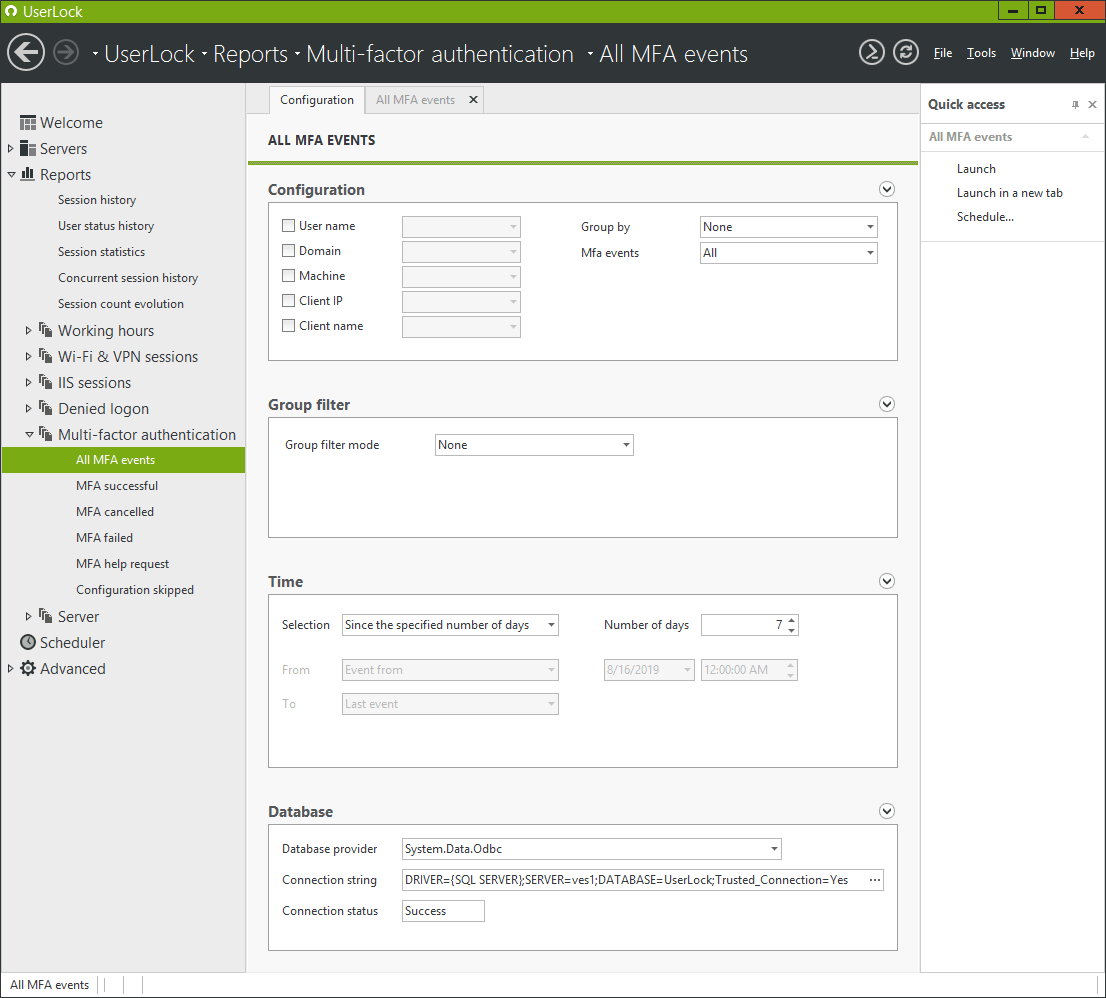
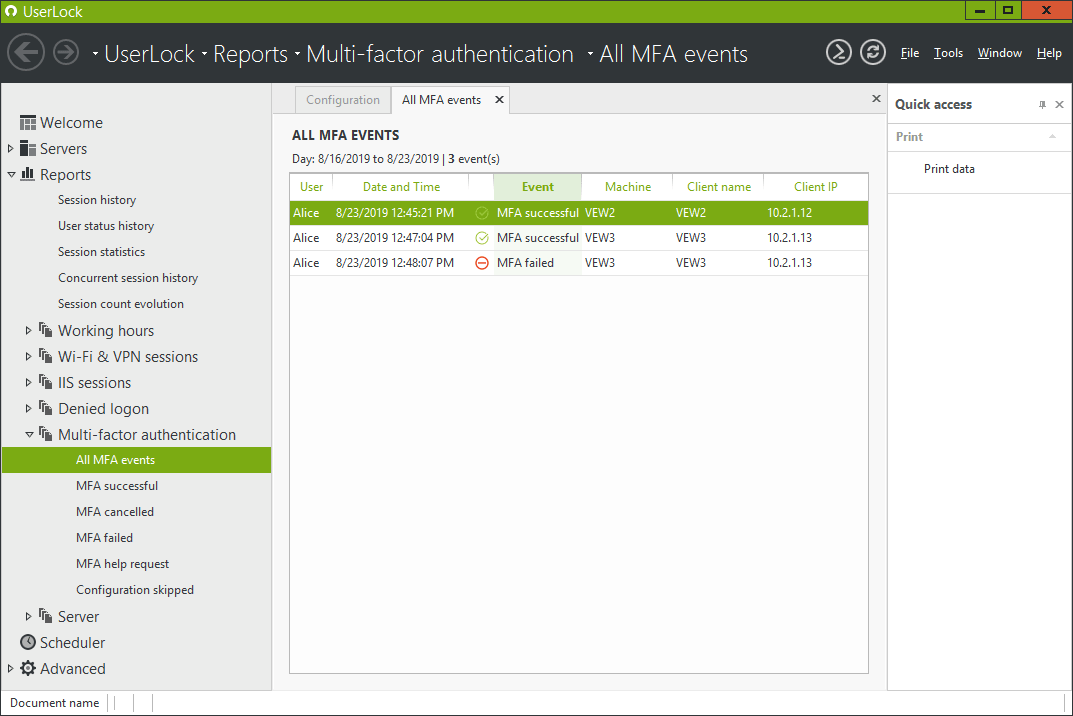
'Configuration' section
User name: Allows you to filter by a specific user.
Domain: Allows you to only display sessions from the selected domain.
Machine: Allows you to only display sessions from the selected machine.
Client IP: Allows you to only display sessions from the selected client IP address.
Country: Allows you to only display sessions from the selected country.
Group by: Allows you to group by events per users.
MFA events: Allows you to only display sessions from specific MFA events (available only for the “All MFA events” report).
'Group filter' section
For more information about the Group filters, please read the Common Report Filters page.
'Time' section
For more information about the Time filters, please read the Common Report Filters page.
'Database' section
For more information about the Database filters, please read the Common Report Filters page.
Note that summaries of these reports and shortcuts to them are available in the "MULTI-FACTOR AUTHENTICATION" view: