Database
UserLock audits and saves in a database all user session activities on machines where the agent is deployed. The history of such activity can be used to exploit the reporting and analysis features offered by UserLock.
The option 'Store all events in database' is enabled by default after the installation of UserLock. Uncheck the corresponding box and click on 'Apply' in the 'Quick access' panel to disable the database events recording.
The installation package for UserLock includes a free 'Microsoft Access database' file (named 'UserLock.mdb') to facilitate its evaluation and handling. This database is configured as the default database to store all audited session events. This type of free database has a structural limitation on its maximum size (2 GB by design). That's why we suggest you to set up UserLock with a Microsoft SQL Express database (maximum size of 10 GB), SQL Server (no theoretical limit) or MySQL database when moving to your production environment to ensure greater history and performance capabilities.
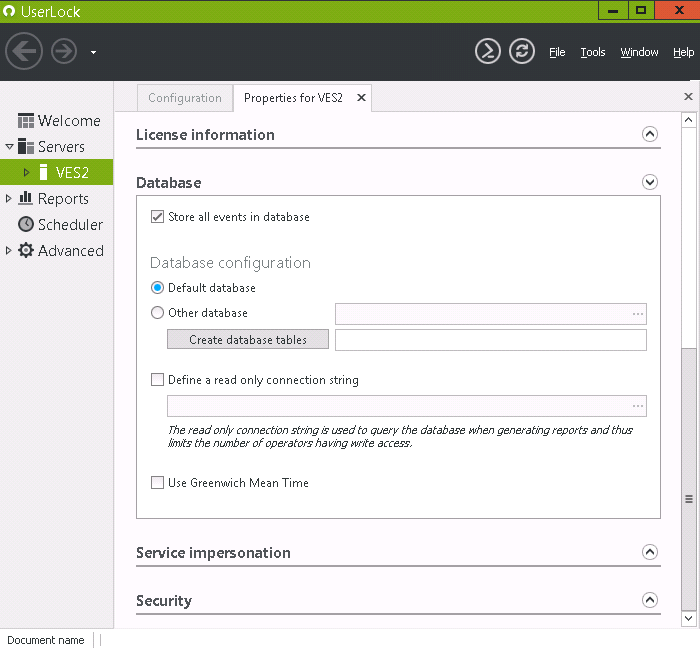
How to define a production database
See the Define a production database help page.
Read-only database connection string
A second connection string with fewer privileges can be defined to access the database in read-only mode. This connection string will be used when access to the database doesn't need modification rights as, for example, when generating reports, allowing you to limit write accesses to specific operations requiring this level of privilege.
You can configure this option by checking its corresponding box and then following the same procedure as described above.
Use Greenwich Mean Time
This option offers to save all session events audited by UserLock with GMT time instead of the local time.
Warning: This option is not retroactive. Once an event is recorded in the database with a specified time mode, switching back to the previous mode won't modify the time of events already stored in the database. Only new events will take into account the revised selected time mode.