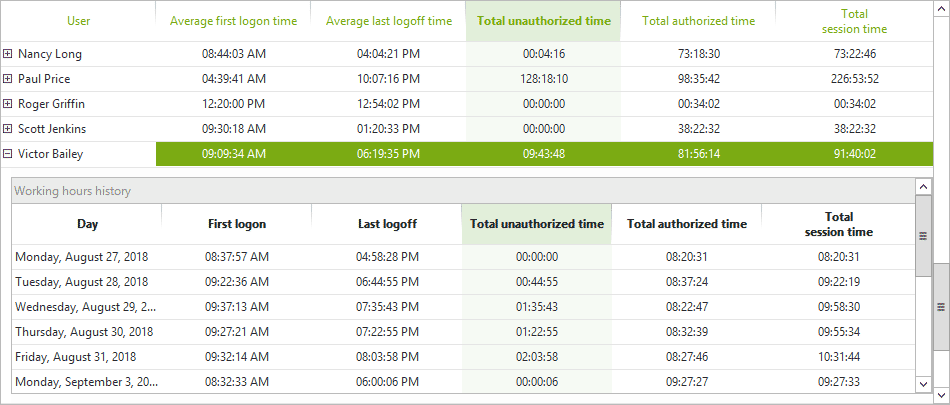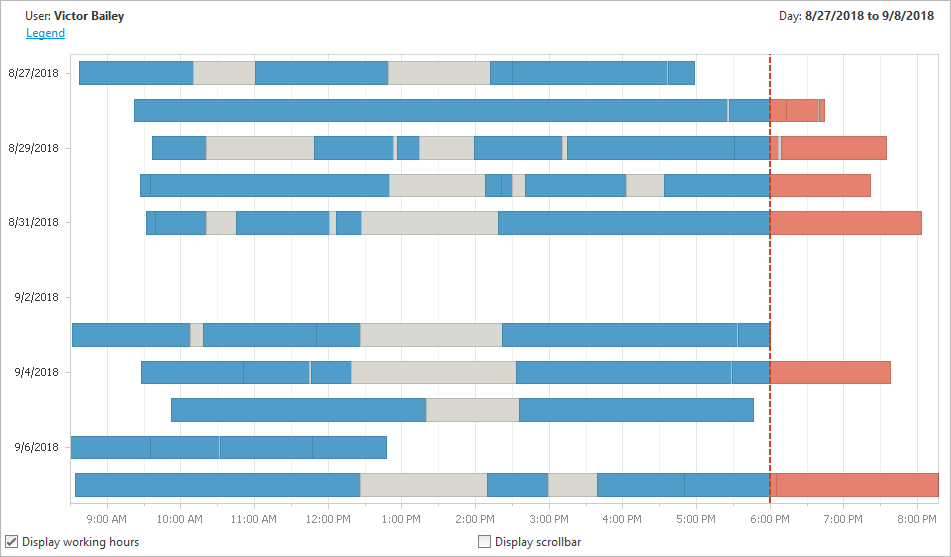Unauthorized working hours
This report allows you to obtain a detailed overview of the login hours per user outside of the authorized working hours. The report consists of two distinct parts:
- A table displaying the statistics of the period for each user.
- A chart representing the different sessions of the user selected in the table above.
Main data table
The main table displays the following information:
- The name of the user
- Average first logon time: Average time a user first logged on (or unlocked) their session during the day.
- Average last logoff time: Average time a user last logged off (or locked) their session during the day.
- Total unauthorized time: Total connection time outside of defined working hours.
- Total authorized time: total connection time during defined working hours.
- Total session time: Total time during which the user had at least one opened session (locked or active), between the first logon and the last logoff of the day.
- Number of days worked: Total number of days with at least one connection for a particular user (hidden column by default).
- Total active time: Total time during which the user had at least one active session (hidden column by default).
- Total locked time: Total time during which the user had only locked session(s) between the first logon and the last logoff (hidden column by default).
- Average session time per day worked: Total session time divided by the number of days worked (hidden column by default).
Breakdown of Hours
By clicking on the plus sign (+) next to the user name, you get the details of the hours worked for the selected duration, with the following information:
- Day
- First logon: Time the user first logged on (or unlocked) during that day.
- Last logoff: Time the user last logged off (or locked) during that day.
- Total unauthorized time: total connection time outside of defined working hours.
- Total authorized time: total connection time during defined working hours.
- Total session time: total time during which the user had at least one open session (locked or active), between the first logon and the last logoff of the day.
- Active session time: total time during which the user had at least one active session (hidden column by default).
- Locked session Time: total time during which the user had only locked session(s) between the first logon and the last logoff (hidden column by default).
Note : Locked session times are counted between the first and the last connection of the same day. If a user locks their session at the end of the day instead of closing it, and unlocks the session the next day, that lockout time will not be counted.
IIS sessions are not available for these reports.
Chart
This graph shows the details of the hours worked for the selected user in the table. The days of the week with open sessions will be displayed on the vertical axis, and for each of these days, active session times will be displayed in blue, locked session times in grey and unauthorized session times in red.
The unauthorized time slot will be shown in red dashed lines.
Note : The "Display scrollbar" option allows you to display the graph with a vertical scroll, improving readability if the selected period is too large.
Section 'Configuration'
- From : Start time of the allowed time range.
- To : End time of the allowed time range.
- Selected days : List of days for which the selected times are allowed.
- Session Type: Select which type(s) of session(s) you want to include in the report. IIS sessions can’t be selected for this report..
- User: Filter the results for a specific user.
- Domain: Select only sessions for a particular domain.
'Group filter' section
For more information about the Group filters, please read the Common Report Filters page.
'Database' section
For more information about the Database filters, please read the Common Report Filters page.