User sessions filters
The 'User sessions'
view offers several filtering and layout display options. By default,
all users/computers are displayed.
To personalize the display view and adapt
it to your daily needs, you can filter sessions using the following three
methods.
Predefined filters
The following predefined filters are available from the 'Quick access' panel or the context menu:
- Only users/computers with sessions
Only users/computers with an open session will be displayed. - Only active sessions (unlocked)
Only open, not locked and not disconnected sessions will be displayed. - Only sessions on unavailable computers
Only sessions on unavailable computers will be displayed. This is useful for detecting sessions which may disrupt the user sessions rules. - Users/computers with more than one session
Only users/computers having several sessions will be displayed.
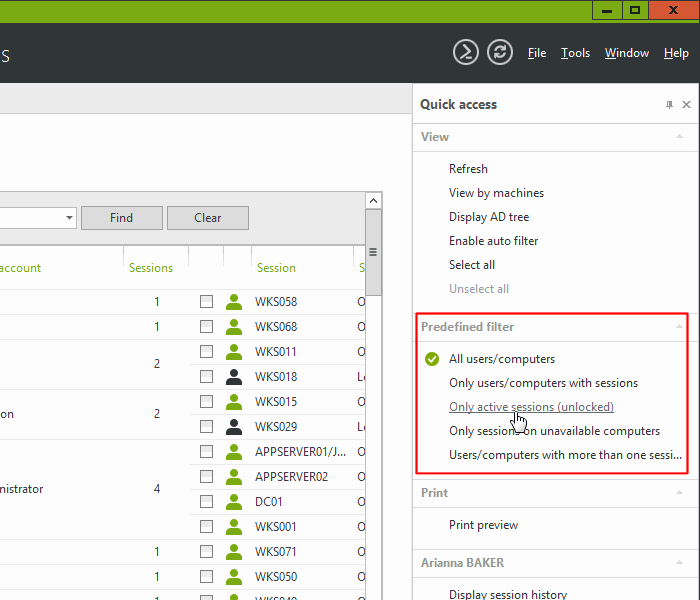
Auto filter
Click on 'Enable auto filter' in the 'Quick access' panel or in the context menu. A filter row is added and you can begin to enter a value in a column. The rows are automatically filtered according to the first characters you have already entered. This will allow you to quickly find users or computers in this view.
Quick filter
You can click in the top right corner of a column header to display the list of all values in the column. Select a value in order to filter the view using it.