Export a report
Reports can be exported from the viewer through the 'Quick access' panel.
-
Display the 'Quick access' menu.
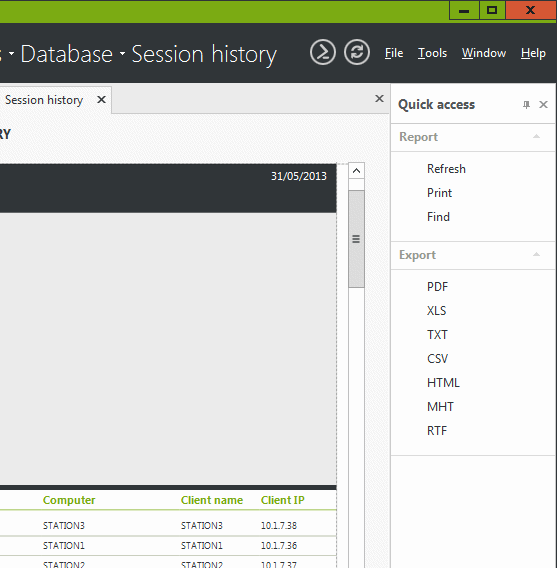
-
Click on the format you want to export the report in:
- Portable document file .pdf (viewable with Acrobat Reader).
- Microsoft Excel document .xls.
- Text file .txt (viewable with Notepad).
- Comma delimited file .csv (usable with Microsoft Excel).
- Web page .htm (viewable with a Web browser).
- Web page archive format .mht
- Rich text .rtf (viewable with Microsoft Word and WordPad).
- Choose the desired file name and the path where the report will be saved.
- Click on the 'Save' button.