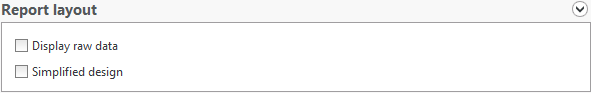Common report filters
'Group filter' section
Only sessions concerning the selected protected account, group or organizational unit will be displayed.
- Protected group: Allows you to specify an existing UserLock protected account.
- Group: Allows you to specify an Active Directory user group.
- User/Computer organizational unit: Allows you to specify an Active Directory organizational unit.
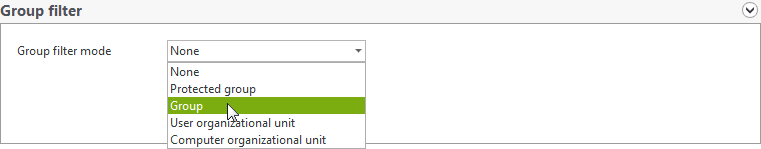
'Time' section
The 'Time' section specifies the period of time the report engine will analyze:
- Custom: Allows you to manually define the date and hour of the beginning and end of the time period.
- Since the specified number of days: The time period covers the last number of days specified.
- Today.
- Yesterday.
- Current week.
- Previous week.
- Current month.
- Previous month.
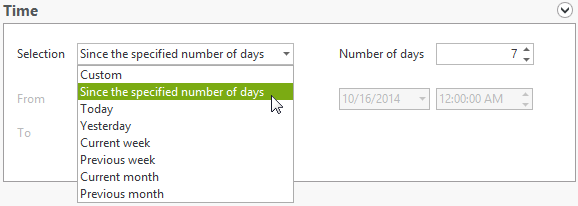
The "Time" section is common to all reports. However, the "Concurrent session history" report is specific to 1 day, the "Working hours by week" to 1 week and the "Working hours by month" to 1 month. Therefore, if you browse at least one of the three reports just listed, the "Time" section of all reports will automatically change to 1 day, 1 week, or 1 month, respectively.
'Database' section
This section allows you to specify the UserLock database containing the user session activity you want to report on.
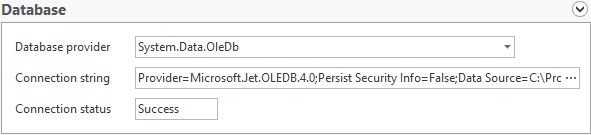
You can change the selected UserLock database by clicking on the button to the right of the 'Connection string' and then following the wizard.
The context menu (right-click in the section) allows you to quickly switch from one database to another since they are already known by UserLock.
'Report layout' section
Options from this section will adapt the report layout to your needs:
- Display raw data: Report will be displayed as a data grid without any pictures. This layout is adapted for exporting the report to a CSV file type.
- Simplified design: Report will contain the lowest number of pictures possible. This layout is adapted for exporting the report to a 'Microsoft Excel' file type.