HTF004 - Enable the Remote Registry service
Error message
Failed to connect to [Machine Name] registry.
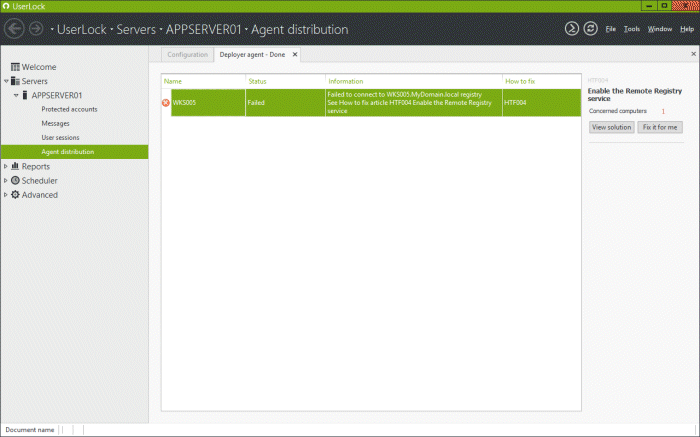
How to fix
This message means that the 'Remote registry' service is disabled on the target machine. This service needs to be enabled and started if you want to deploy the agent through the UserLock console.
Fix it automatically
UserLock can enable and start the 'Remote registry' service on all machines on which you try to install the agent.Otherwise, you can fix this error manually.
-
If you want UserLock to make this change every time it finds a machine with the 'Remote registry' disabled, then just click on the button 'Fix it for me' in the right panel.
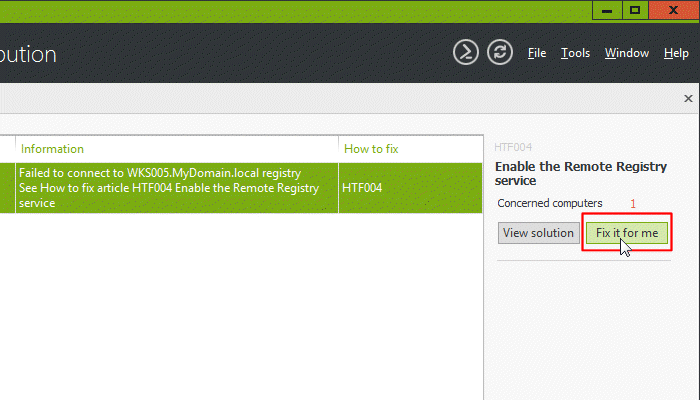
-
A pop-up message will confirm that UserLock will enable the 'Remote registry' service next time it finds this service disabled. Click 'OK'.
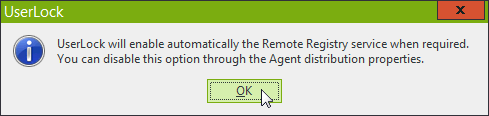
-
Try to deploy the agent on the target machine again.
You can disable this option through the 'Agent distribution' properties if you prefer to fix this error manually.
Please note
If you don't want to deploy the 'Desktop' agent through the UserLock console, then we provide MSI packages to deploy this agent through a third-party deployment solution or using Microsoft Group Policies.
Fix it manually
You can fix the error manually on the target machine.
-
Open the Windows Services console on the target machine. Look for the service named 'Remote registry'.
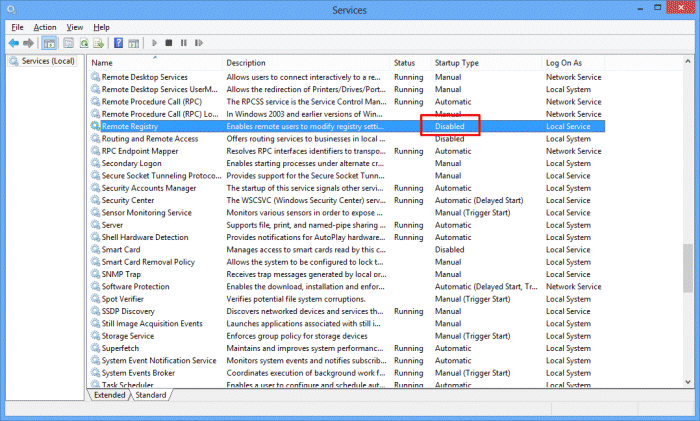
-
Double-click on its corresponding line to edit its properties.Switch the 'Startup type' option to 'Automatic' and click on 'Apply'.
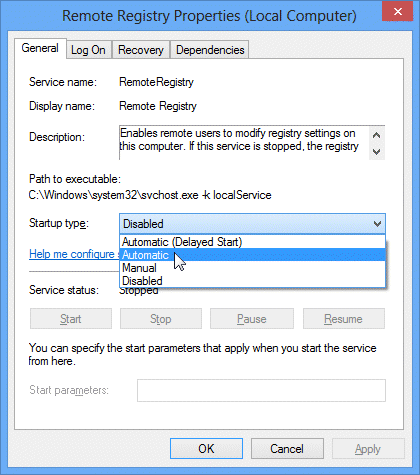
-
Then click on 'Start' and click on 'OK' once the service has started.
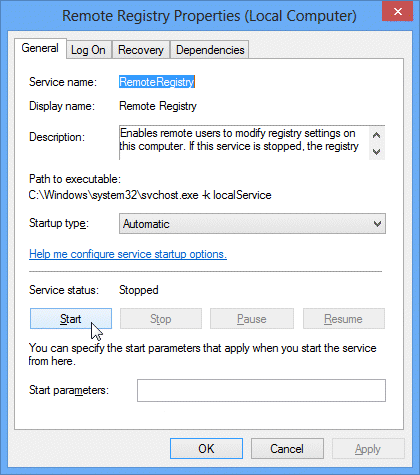
-
Try to deploy the agent on the target machine again.
This setting can also be managed through a Microsoft Group Policy.
Please note
If you don't want to deploy the 'Desktop' agent through the UserLock console, then we provide MSI packages to deploy this agent through a third-party deployment solution or using Microsoft Group Policies.
To apply requirements on UserLock Server and protected machines through Group Policies (recommended): see this page.