Deploying from the console
The 'Agent distribution' view provides an installation engine for all UserLock agent types. You can easily deploy UserLock agents through the console by selecting target workstations or servers and clicking on 'Install' from the 'Quick access' panel or the context menu (right click in the console). A new tab will open to display the process progression and the result of each operation.
The procedure describing how to manually deploy the 'Desktop agent' is available here.
If you experience any issues or error messages during agent deployment, please see our 'Troubleshooting' section.
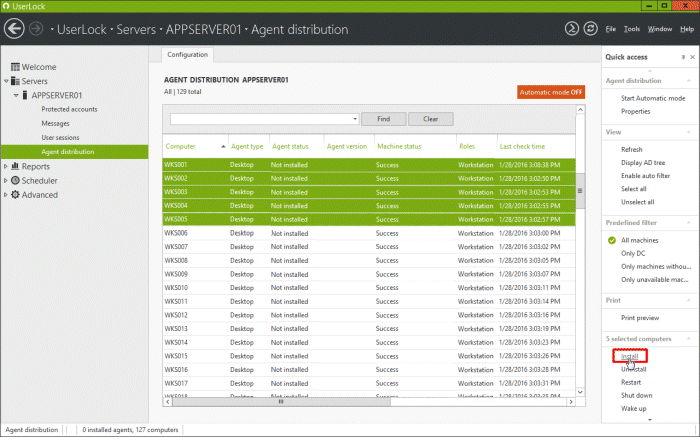
One line will be displayed for each supported agent:
- To install the 'Desktop agent' on a workstation or a server, select the line displaying 'Desktop' as agent type and launch the agent installation from the 'Quick access' panel or the context menu.
- To install the 'NPS agent' on a server , select the line displaying 'NPS' as agent type and launch the agent installation from the 'Quick access' panel or the context menu. Complete the installation of the NPS Agent following the NPS Agent completing installation procedure.
-
To install the 'IIS agent' on a server, select the line displaying 'IIS' as agent type and launch the agent installation from the 'Quick access' panel or the context menu. The 'IIS agent' installation requires additional
configuration which must be performed manually.
Please note that when you upgrade the IIS agent, you will observe that the installation status in the "Agent distribution" section will change to "Upgrading". To complete the upgrade process and see the "Installed" status, you should restart the IIS service or recycle the application pools and then simply connect to one of your Web applications.
Please note:
- The remote installation of an agent requires a privilege elevation of the UserLock service account. To perform these actions the UserLock service will impersonate using the credentials defined in the 'Service Impersonation' section of the 'Server Properties'.
- The ICMP (ping) and the 'Microsoft File and Printer Sharing' (SMB TCP 445) need to be authorized on the server firewall as well as on all machines firewall. The Remote Registry service must be enabled on all machines.