UserLock Frequently Asked Questions
I have a registered UserLock license but the evaluation message appears again at logon.
This means that an illegitimate UserLock server without any activation key is installed on you network and now clients are contacting this server.
In order to locate this illegitimate server check the following registry value on a workstation that displays the evaluation message:
HKEY_LOCAL_MACHINE\SOFTWARE\Microsoft\Windows NT\CurrentVersion\Winlogon\UserLockServer
You should find the name of the illegitimate server in it. You can also ensure you that the value UserLockServerLastUsed is the good one.
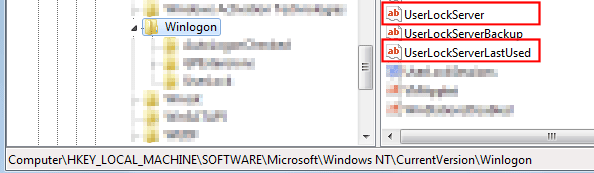
Uninstall UserLock from this server and restart the UserLock service on the legitimate server.
This can happen when an administrator want to install just the UserLock Windows administrative Console and install all the server part although there is warning popup to prevent this situation.