E-mail tab
The “E-mail” tab allows you to define the e-mail message and recipients for this scheduled report.
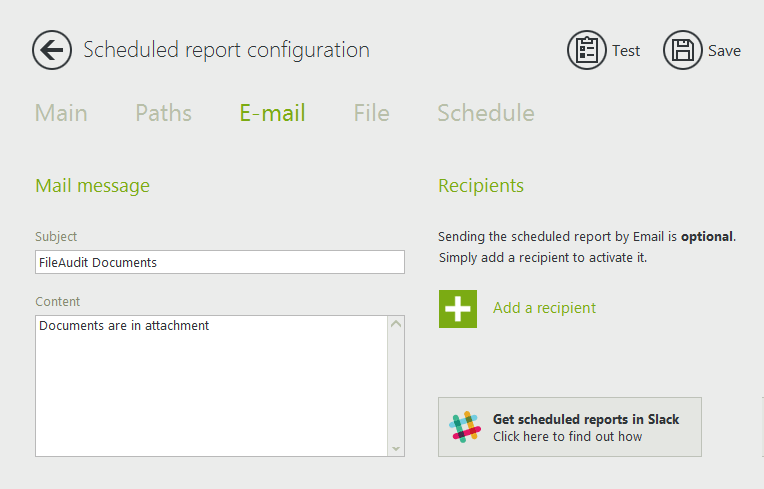
The message
The content of the e-mail message can be personalized. You can modify the ‘Subject’ and ‘Mail’ templates as desired.
The recipients
All previously-defined recipients of scheduled reports or alerts are stored as general parameters by FileAudit, allowing you to select existing recipients from this list. Alternatively, new recipients can be added.
Create a new recipient
To create a new recipient, click on ‘Add a recipient’. This will bring up a panel on the right-hand side of the screen. Directly enter a name and valid e-mail address for the recipient, and click on Validate to add this contact to the ‘Recipients’ list:
Pick up a recipient
-
To select an existing recipient, click on the ‘Pick up’ button. The stored FileAudit recipient contacts will be displayed in a pop-up. Select the desired recipient and click ‘OK’:
-
The stored information for this contact (name, e-mail address) will be displayed on the right panel and can be modified if needed.
When satisfied that this information is current, click on ‘Validate’:
-
These steps can be repeated to add further recipients as required:
Receive scheduled reports via Slack
If your organization is using Slack, you may be interested in receiving your FileAudit scheduled reports directly on Slack. Go to this page to see how to configure this.