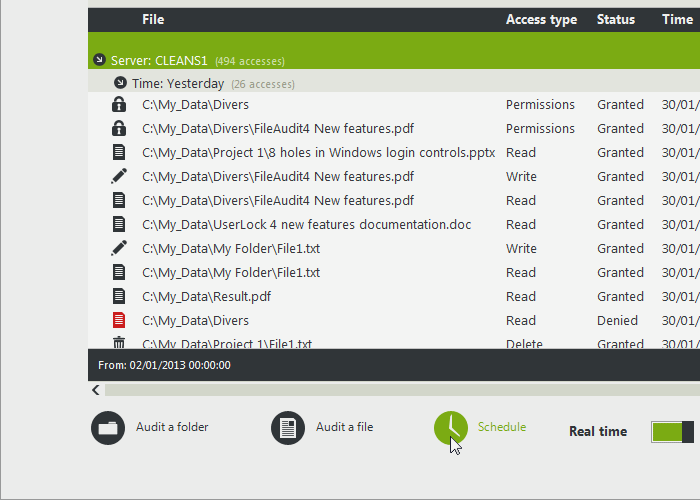Set an automatic report
-
You can set a scheduled report to be sent by e-mail in two ways. The first is by clicking on the ‘Scheduled reports’ tile in the FileAudit Hub and clicking ‘Add a scheduled report’ to create a new report:
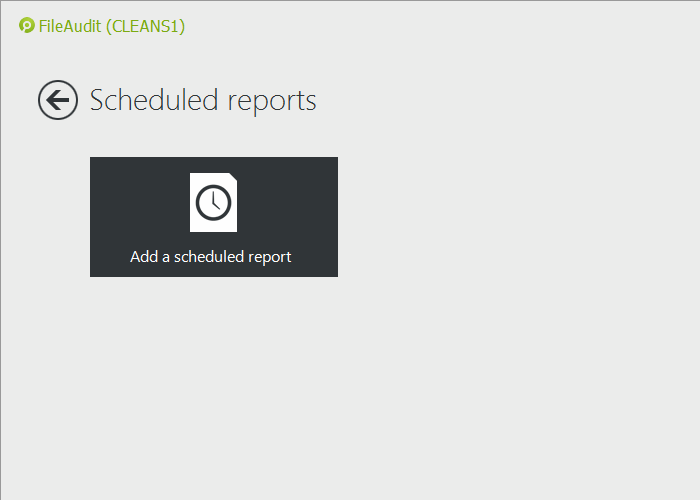
-
Alternatively, this feature can be enabled by personalizing the File Access Viewer as desired in your report and clicking on the Schedule button. You will be redirected to the Scheduled report configuration section. All previously-defined filter settings will be imported in the first three tab settings (Main, Monitored paths and Time):