Logo configuration
The default report layout can be customized by adding a Corporate header logo, optionally combined with a slogan and by switching the footer logo to another one.
-
This section allows you to perform all or part of this customization. Switch on the desired option to display the associated configuration field.
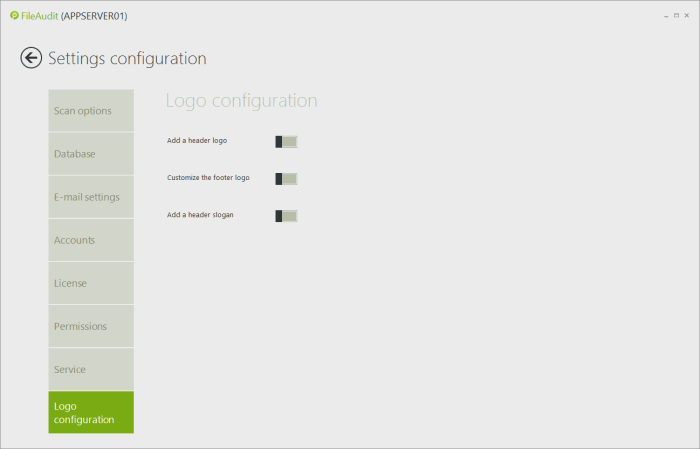
-
Then, you just have to browse the picture you want to display as header/footer logo or type the text you want to display as header slogan.
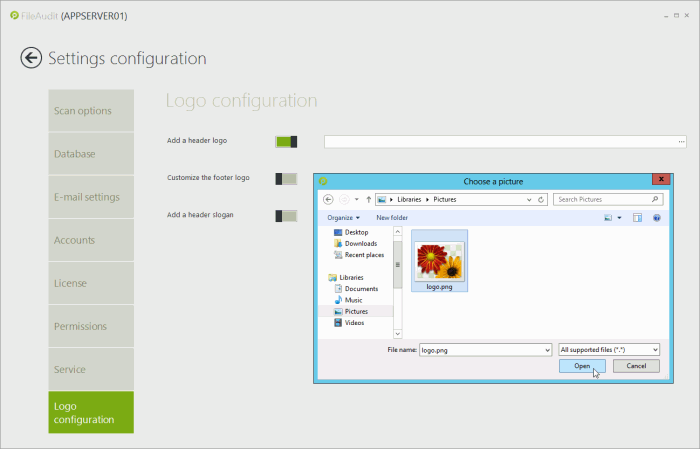
These layout changes will be applied on the reports printed or exported from the File access viewer and the Scheduled reports automatically send by E-mail in PDF format.