Monitored paths tab
The Monitored paths tab displays the list of files/folders contained in a given report:
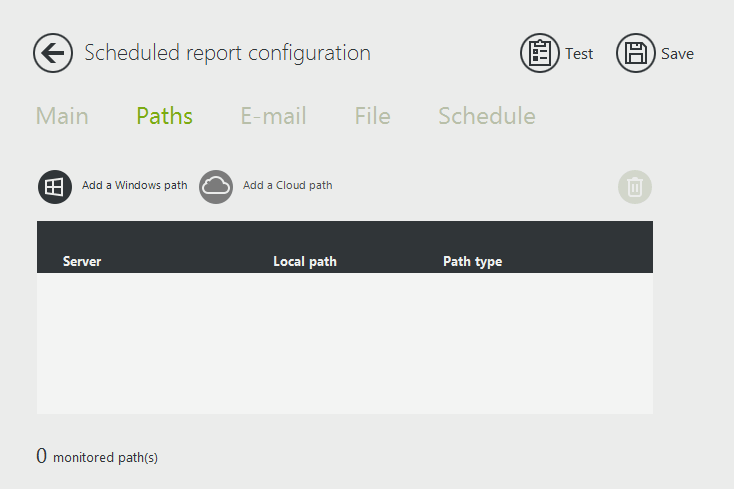
-
To add a path, click on ‘Add a file’ or ‘Add a folder’ button as required. A panel will appear on the right-hand side. To browse for a particular file/folder, click on the magnifying glass ‘Browse’ button:
-
Browse for the desired file/folder and click OK:
-
Click on Validate:
-
The path will be added to the list. This step can be repeated as many times as required:
Take note that the ‘Path(s)’ field of the Scheduled report supports ‘*’ (any string) and ‘?’ (any character) wild characters.
-
If you enter a currently unmonitored file/folder path, FileAudit will detect this and propose that the audit configuration be set up via its wizard. Follow the different steps to configure the NTFS audit for this new path: