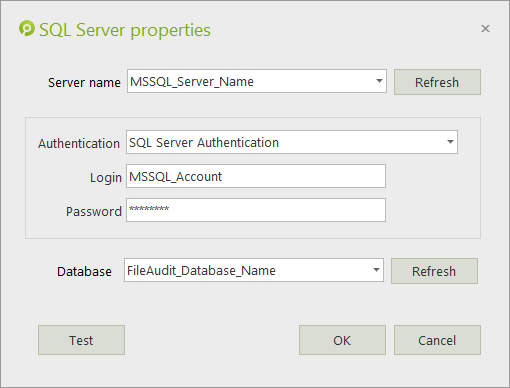Database
FileAudit saves every file access event in a database. The following database systems are supported by FileAudit:
- Microsoft Access database file (mdb), from FileAudit 6.6 supported only if you are using a 32 bits OS
- Microsoft SQL Server Express 2008 and higher
- Microsoft SQL Server 2008 and higher
- MySQL 5.6 and higher
- SQLite
The FileAudit package also provides a free SQLite database.
In the Database section, you can see the settings for your production database. You can click on "Edit" to be redirected to the Database Manager where you can apply these changes.
An archived database list is also available.
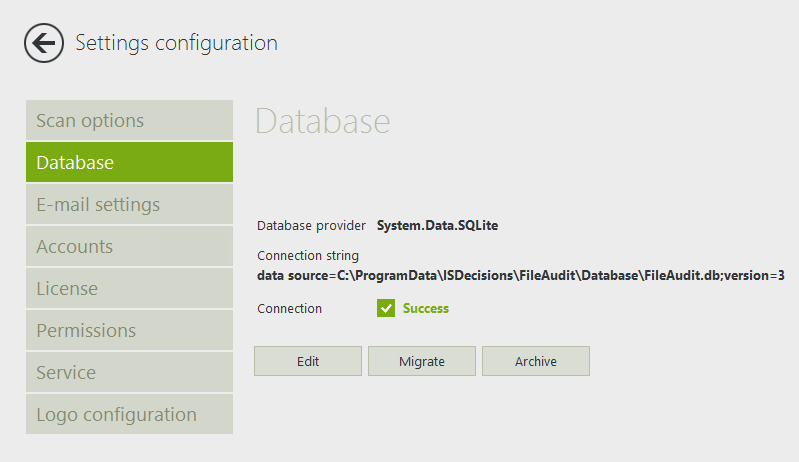
If you have an earlier version than 6.4, you can use the following procedure to edit your database:
How to change the database to a MS SQL Server or Express database.
-
Create an empty database in MS SQL Server/Express database.
-
In the Database section, launch the database wizard via the browser button in the ‘Connection’ string
-
Check the SQL Server box and click OK:
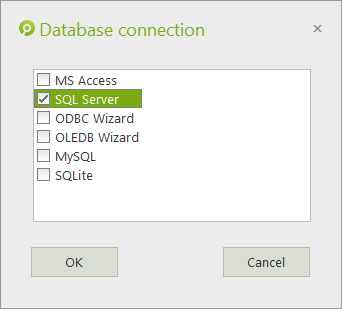
-
Enter the MS SQL Server/Express name.
-
Choose the desired authentication method.
Take note that the Windows Authentication mode will use the FileAudit service account to access to the database (by default the FileAudit service is set to use the Local system account). You need to authorize the access of this account service to the database. If you change the account of the FileAudit service by one granted to the database, then be sure that this account will also be a local administrator of the FileAudit host system. -
Enter the previously-created Database name
-
You can check the database settings by clicking the ‘Test’ button.
-
If the test is successful, click ‘OK’ to validate the new database settings: