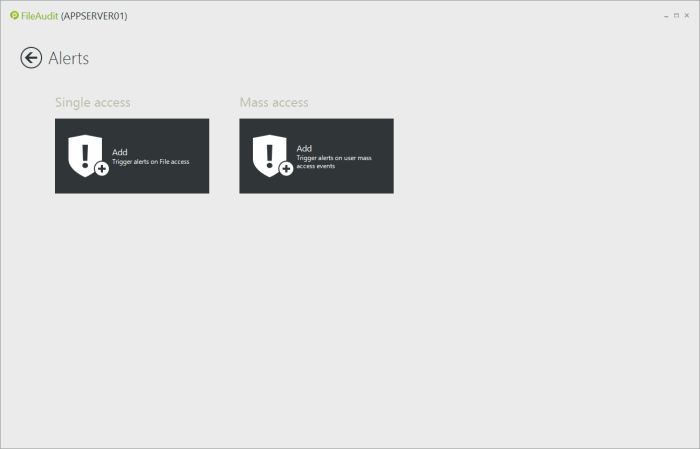Set an alert
Two types of alerts are available: Alerts on single access or alerts on mass accesses.
The 'Single access' alert allows to notify of file accesses corresponding to one or more of the following trigger criteria:
- The access status (Granted/Denied),
- The access type,
- The object type (File/Folder),
- The domain,
- The group,
- The user (Active Directory user account),
- The name of the machine from where the access has been performed,
- The IP address of the machine from where the access has been performed,
- The process generating the access,
- The time.
This alert will be triggered each time the defined criteria match.
The 'Mass access' alert brings an additional criterion to those available in the 'Single access': the frequency with which accesses are performed by a same user. This alert is triggered when the user defined threshold is reached.
You can create as many alerts as you want, for both types.
Click on 'Add' from the corresponding task to begin configuring your alert.