Alert Reports
Alert History
FileAudit offers a report of alert history concerning single alert and mass alert.
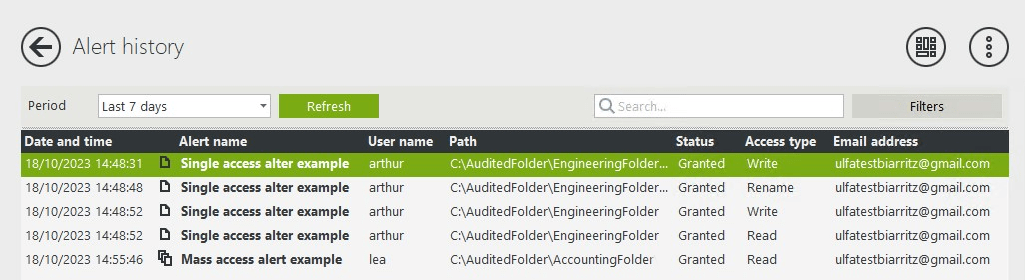
Filters
To access the access report filter and perform a search action, click the "Filters" button. The filter form will appear. Select your criteria and apply the filter.
If filters are applied, the "Filters" button will indicate the number of filters applied.
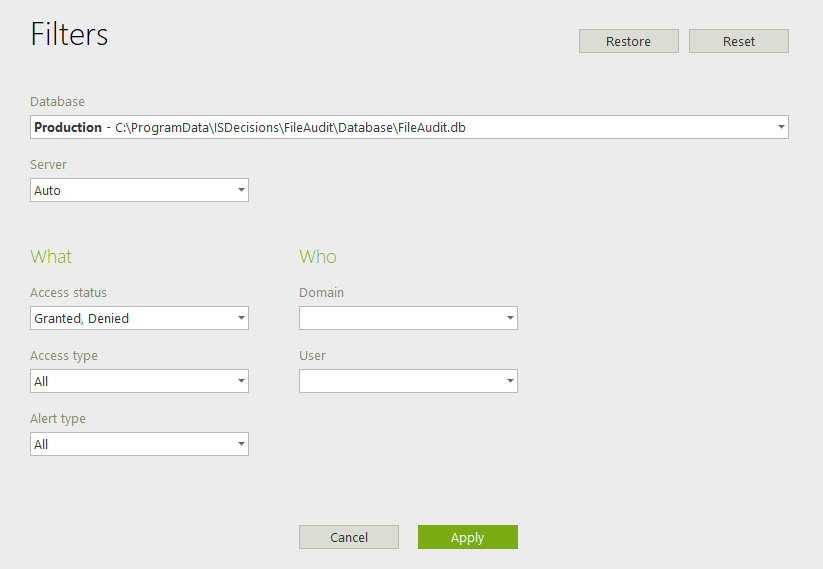
The Database filter
- Database: Choose the database you want to search
The What filters
- Access Status: Choose the desired access status, authorized or denied
- Access type: Choose the desired access type(s). Read the full list of access types here.
- Alert type: Choose alert type, single alert or mass alert
The Who filters
- Domain: You can display alets for a specific domain by typing its netbios name.
- User: You can display alerts for a specific Active Directory user by entering his or her user account. You can add users in the User fields. To add more than one user, enter the names separated by commas.