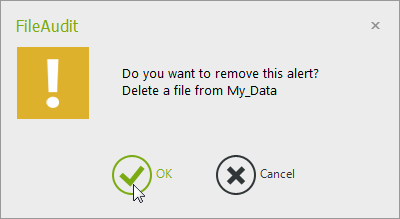Delete an alert
-
Deletion of an alert is via its configuration settings. Display all existing alerts by clicking the ‘Alerts’ tile in the FileAudit hub:
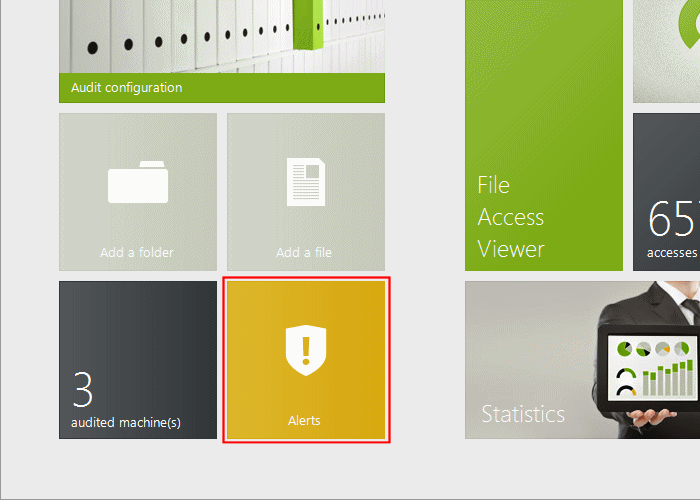
-
Select the alert to be deleted from the Alerts hub by clicking its corresponding tile:
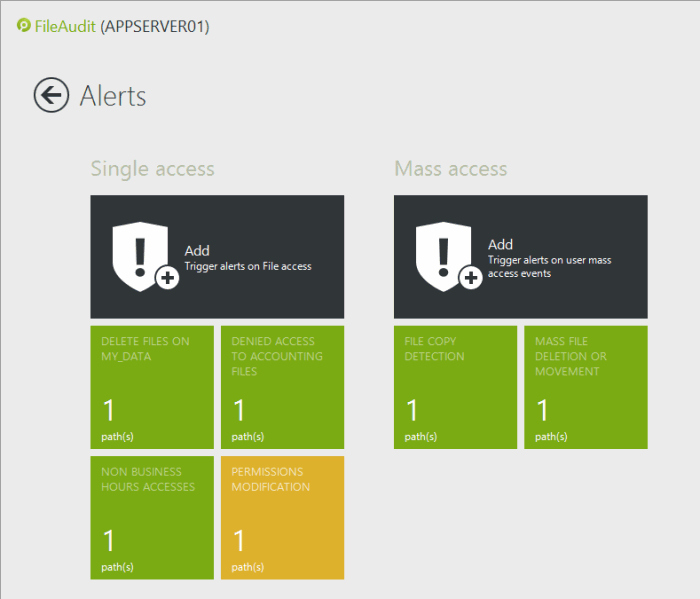
-
Click ‘Delete’:
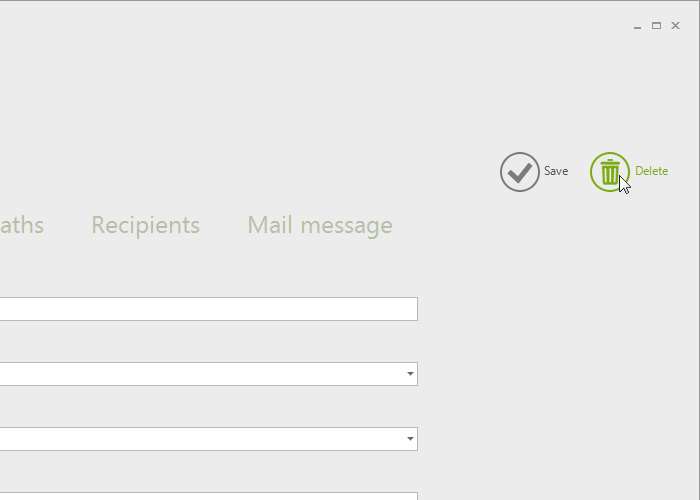
-
Confirm your intention to delete this alert by clicking ‘OK’. Take note that any deletion is irreversible: