Test the scheduled report
-
You can test the report definition clicking on the 'Test' button:
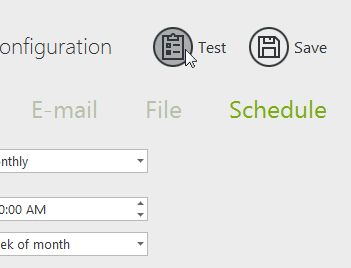
-
A popup will confirm that the test has launched. It also indicates the log path it you come across any task definition issue:
'C:\ProgramData\ISDecisions\FileAudit\ServiceLog.txt'.
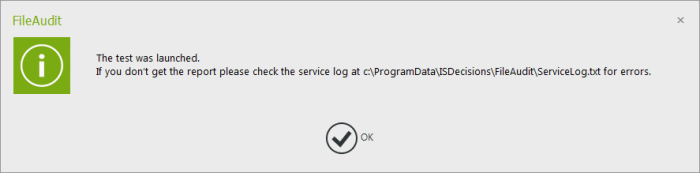
-
If all goes well, you will receive an e-mail with the report attached. This allows you to check that the result corresponds to your needs and make any changes to the settings if needed.
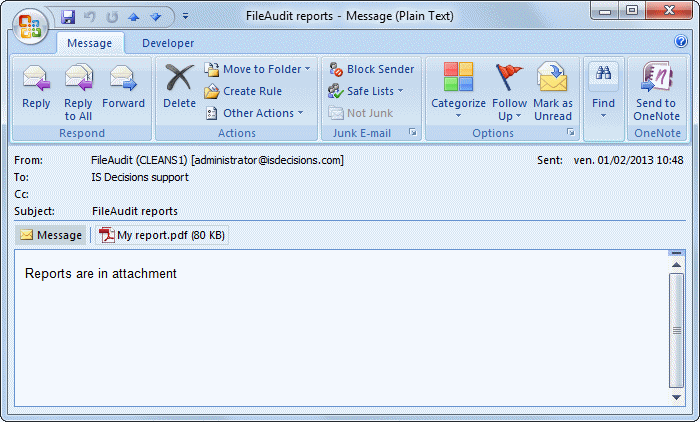
NOTE: The test function is not available for the Permissions and Properties reports.