File tab
Each scheduled report is automatically saved in a file. This tab allows you to define how and where the files are saved.
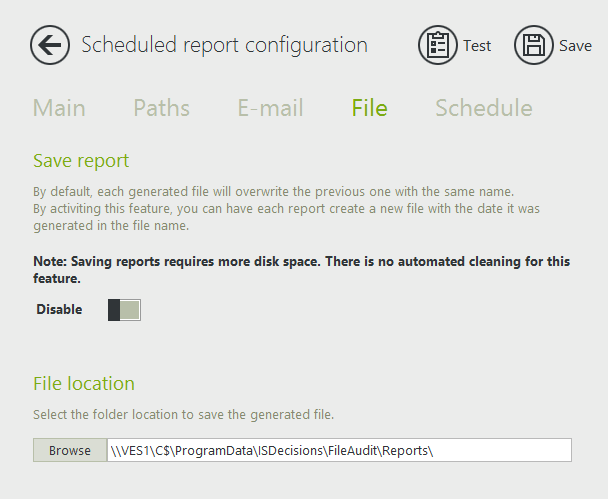
Keep historical reports
By default, the reports are generated with the same file name, to automatically overwrite the previous generated file and save disk space. However, if you would rather preserve all the historical files, you simply activate this feature. FileAudit will add the date in the file name of each generated report file.
Please note that preserving reports requires more disk space. There is no automated cleaning for this feature.
Saving the File
You can define the folder location of the generated files.
Default folder: C:\ProgramData\ISDecisions\FileAudit\Reports (where FileAudit service is installed)
Please note that the account running FileAudit service (Local System, by default) or an impersonation account (defined in Settings/Accounts) need to have write/delete permissions.