FileAudit Frequently Asked Questions
How it works
Each time a user will read, write or perform any action on a file or folder, OneDrive client application synchronizes the changes with Microsoft servers. If the actions are made from Microsoft Office 365 portal, modifications are made directly on Microsoft servers.
In both cases, by validating the Consent Screen displayed by FileAudit, you allow Microsoft to send notifications to our own Cloud application. This application will convert and complete the data before transmitting the information to your local FileAudit service.
Here is a graphic explaining the process:
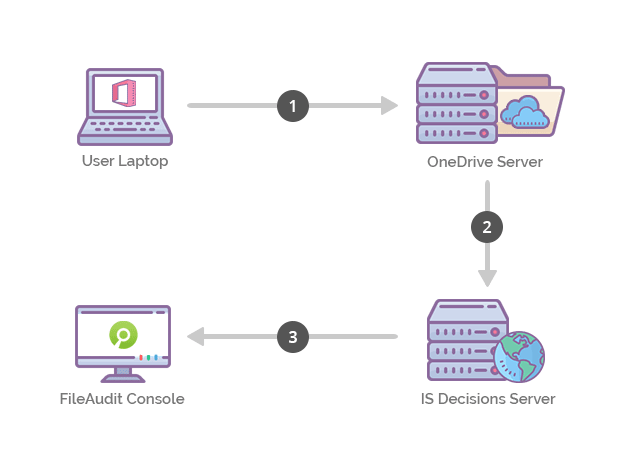
- When a user triggers an action on a file on his laptop, all changes are synchronized with Microsoft server
- Because you consented to trust IS Decisions, Microsoft alerts our Cloud application that an operation was done on a file
- The Cloud application informs the local FileAudit instance of the operation