UserLock Frequently Asked Questions
How to use UserLockPowerShell on Windows Server 2008 R2 or Windows Server 2008
By default, UserLockPowerShell is not available on Windows Server 2008 or Windows Server 2008 R2.
If you try to launch UserLockPowerShell on a default installation of Windows Server 2008 R2, you will get the following error message:
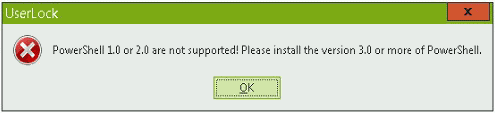
On Windows Server 2008 only (not needed on Windows Server 2008 R2), install DotNet 4 and PowerShell 2.0
-
Install DotNet 4:
Browse https://www.microsoft.com/en-us/download/details.aspx?id=17718.
Click on "Download".
Run it.
Restart. -
Install PowerShell 2.0
Install https://catalog.s.download.windowsupdate.com/msdownload/update/software/updt/2011/02/windows6.0-kb968930-x64_4de013d593181a2a04217ce3b0e7536ab56995aa.msu (if OS is x86, install https://catalog.s.download.windowsupdate.com/msdownload/update/software/updt/2011/02/windows6.0-kb968930-x86_16fd2e93be2e7265821191119ddfc0cdaa6f4243.msu).
Run it.
Restart.
Install PowerShell 3.0
-
Click on Download and then choose the corresponding file ("WINDOWS6.1-KB2506143-x64.msu" for Windows Server 2008 R2 for example) from https://www.microsoft.com/en-us/download/details.aspx?id=34595:
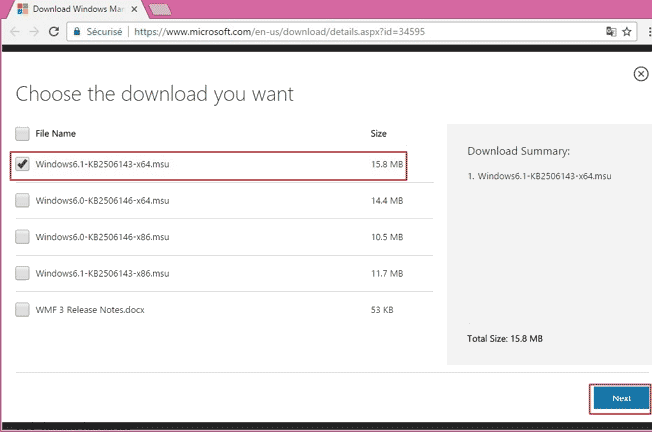
-
Copy it to a local folder. For instance, C:\Temp\:
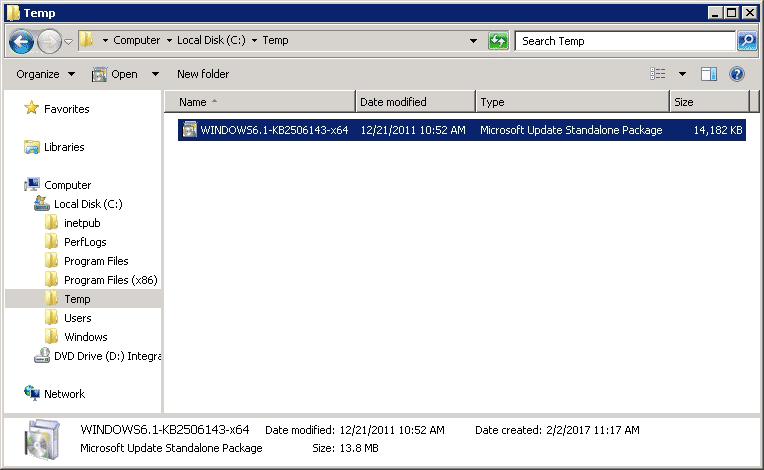
-
Run it:
C:\Temp\WINDOWS6.1-KB2506143-x64.msu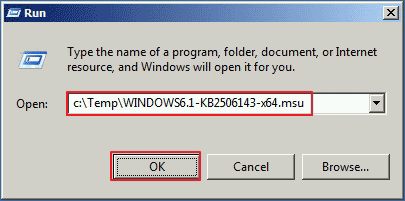
-
Click on 'Yes':
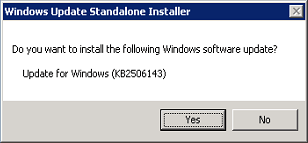
-
Click on 'I Accept':
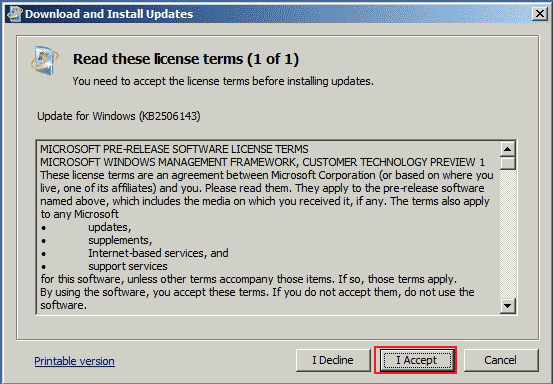
Click on Restart Now to apply the installation of PowerShell 3.0.
Use UserLockPowerShell
All documentation related to using PowerShell in UserLock can be found in the following link: https://www.isdecisions.com/products/userlock/help/userlock_powershell/userlock_powershell.htm