IIS sessions statistics
All user session events in the UserLock protected zone are audited and saved in the UserLock database. This report allows you to display, export and print IIS Sessions statistics for every user or machine.
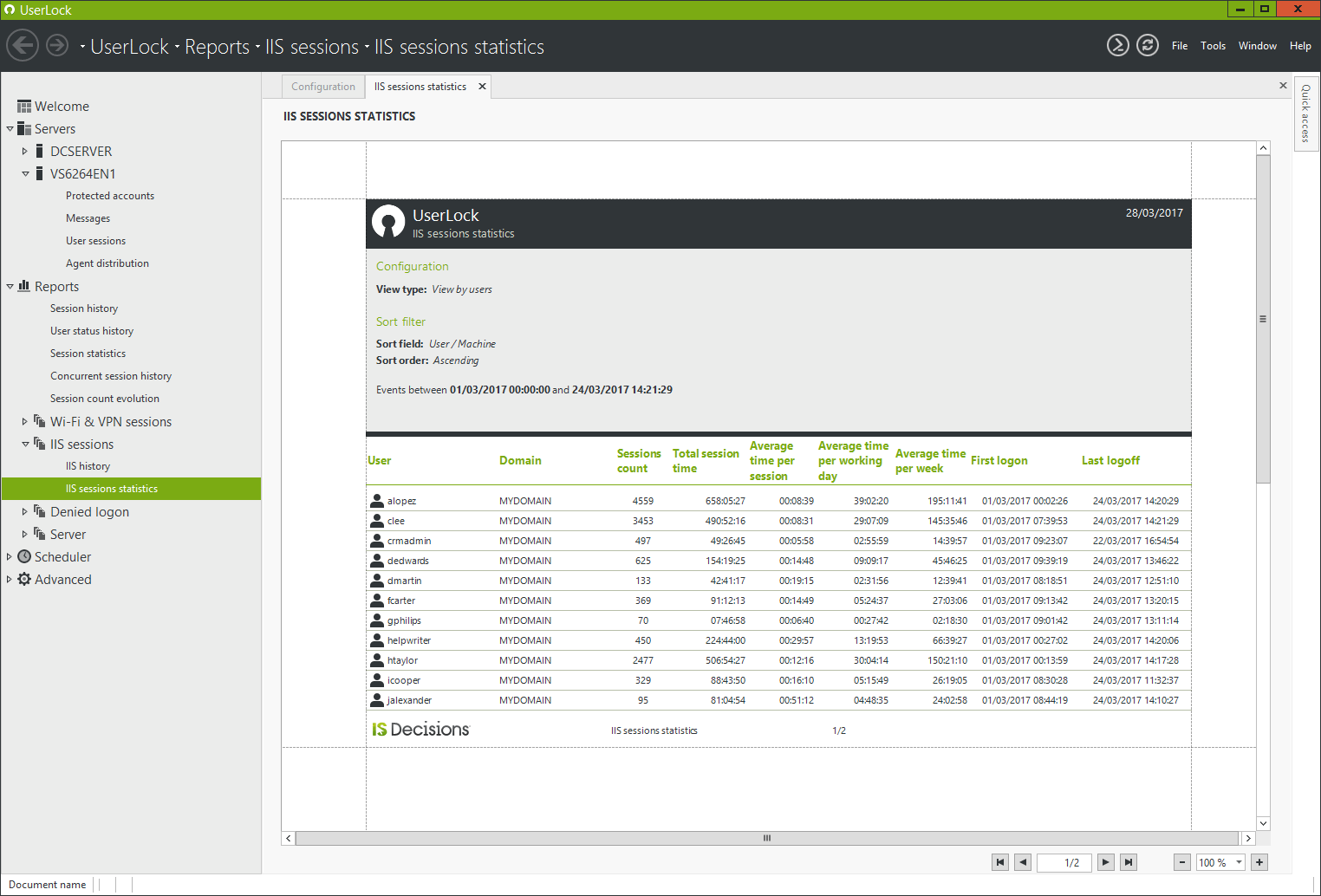
The following fields are displayed for each user: User name, domain, number of IIS sessions, total IIS session time, average time per session, average IIS session time per working day and per week, first logon time and last logoff time.
'Configuration' section
Main filters
- View type: Select if you want to display statistics for users or machines.
- User name: Considers only sessions of the selected user.
- Computer name: Considers only sessions from the selected machine.
- Domain name: Considers only sessions of the selected domain.
- Client address: Considers only sessions from the selected client IP address.
- Client name: Considers only sessions from the selected client name.
- Country: Considers only sessions from the selected country.
IIS filters
- Application pool: Considers only sessions from a specific application pool.
- Application name: Considers only sessions from a specific application name.
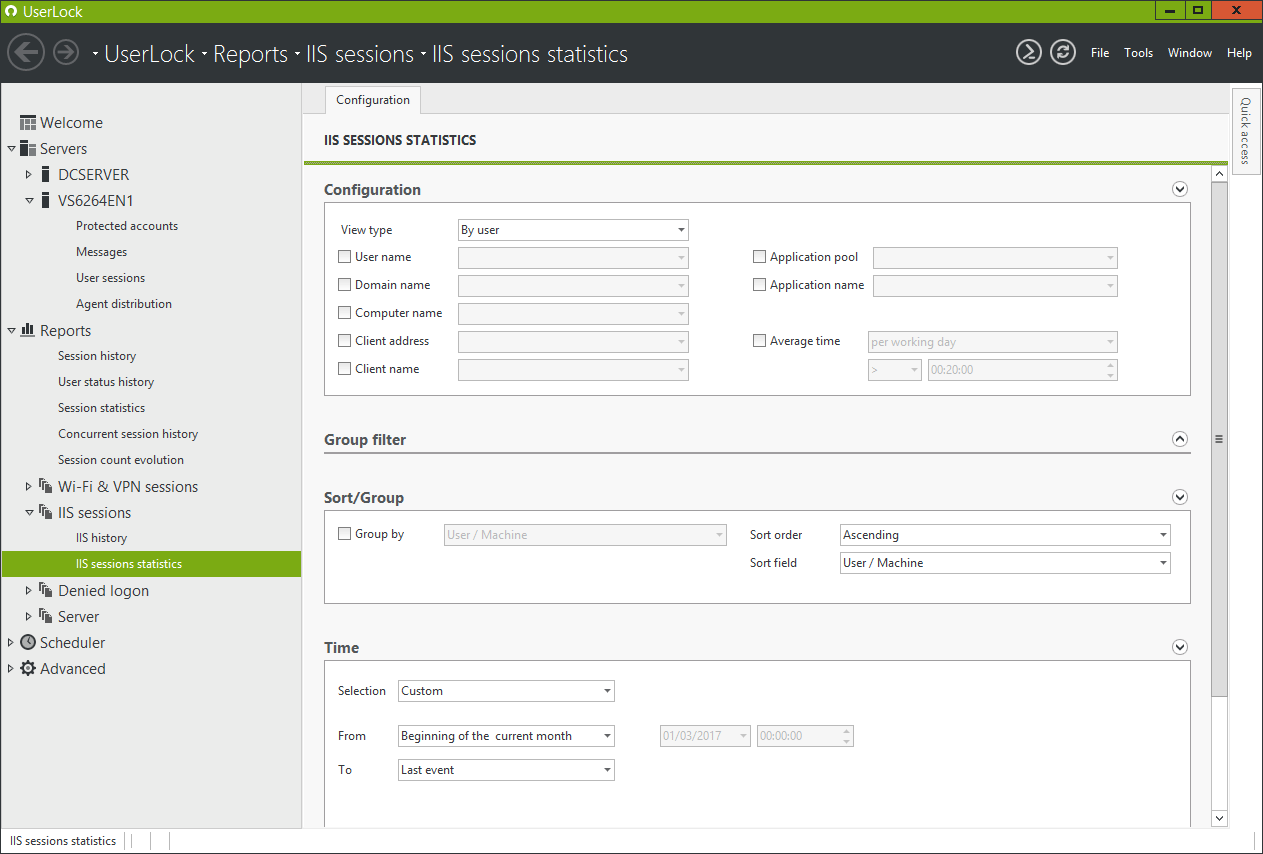
'Group filter' section
For more information about the Group filters, please read the Common Report Filters page.
'Sort/Group' section
Enable this section to group displayed data on the report and its associated sort order.
-
Available groups are:
- User / Machine: The name of the user or machine.
- Domain: The name of the domain the user or machine is from. -
The sort order 'Ascending' or 'Descending' can be applied on:
- 'User / Machine': The name of the user or machine (alphabetical order).
- 'Session count': The number of sessions per user or machine.
- The 'Total session time'.
- The 'Average time per session'.
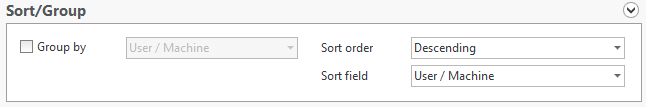
'Time' section
For more information about the Time filters, please read the Common Report Filters page.
'Database' section
For more information about the Database filters, please read the Common Report Filters page.
'Report layout' section
For more information about the Layout filters, please read the Common Report Filters page.
Print and export
From the result preview you can decide to print the report or export it to a different format type using actions available in the 'Quick access' panel or the context menu.