UserLock Frequently Asked Questions
How to view and modify Advanced UserLock Settings
Run the UserLock console.
From the UserLock console, press the F7 keyboard key to display the advanced settings dialog box.
You will be able to view and modify the advanced settings through this dialog box.
Example:
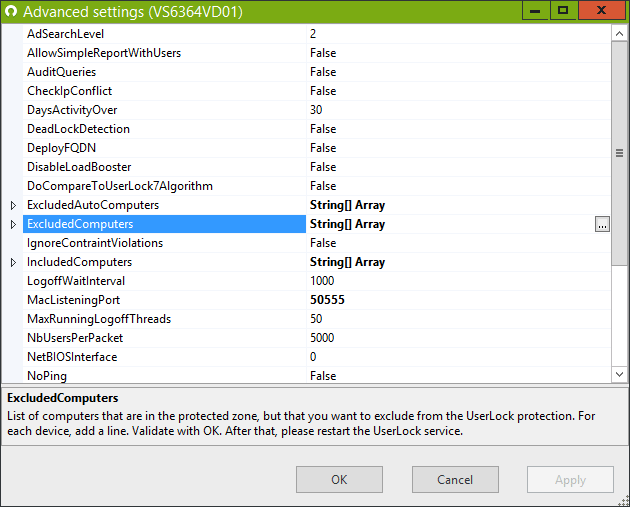
If you select an advanced setting, you will see its description at the bottom. More documentation is available online at http://help.isdecisions.com/userlock/api/class_i_s_decisions_1_1_user_lock_library_1_1_server_properties.html.
Note that if you are administering multiple UserLock servers in the same console, the advanced settings of the currently viewed UserLock server will be displayed.