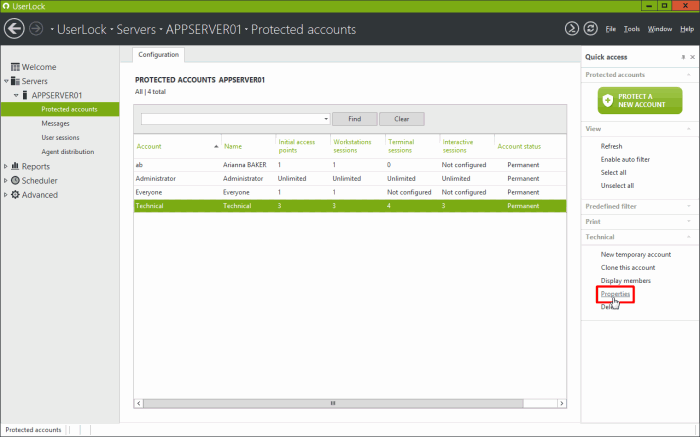Protected accounts
A 'Protected account' is a set of rules allowing you to define network access conditions. A 'protected account' can be defined for a user account, a group or an organizational unit and offers:
- Limits on the maximum number of concurrent sessions or initial access points.
- Multi-factor authentication.
- Notification alerts.
- Workstation restrictions.
- Hour restrictions.
- Geolocation.
- Time quotas.
- Group limits (except for user accounts).
UserLock details two kinds of protected accounts: permanent protected accounts and temporary protected accounts. Unlike the permanent protected account, the temporary account is only valid for a set period of time, defined by start and end dates.
The 'Protected accounts' view displays all existing rules of the UserLock server, allowing you to create, edit or delete them as your network security policy requires. Available actions can be launched from the 'Quick access' panel or the context menu (right-click in the view) after having selected the desired 'protected accounts'.
Please note: A user can be a member of several permanent and/or temporary protected accounts (user, group or organizational unit). UserLock determines which rules to apply based on certain priorities. These priorities are described in the section named 'Priority management'.