User sessions
This report displays a printable version of the 'User sessions' view in the console. You can choose to display it by user or by machine for a specific server name.
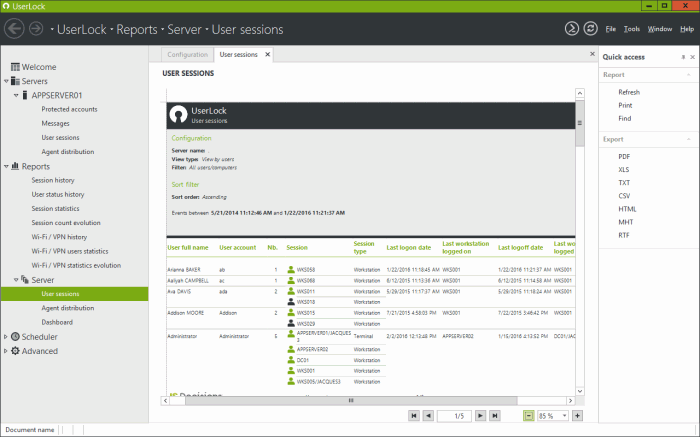
'Configuration' section
Filter capabilities are the same as in the console:
- Only
users/computers with sessions
Only users or computers with a session will be displayed. - Only
active sessions (unlocked)
Only opened, not locked and not disconnected sessions will be displayed. - Only sessions on unavailable computers
Only sessions on unavailable computers will be displayed. Useful to detect sessions which may disrupt the user rules. - Users/computers
with more than one session
Only users/computers having several sessions will be displayed.
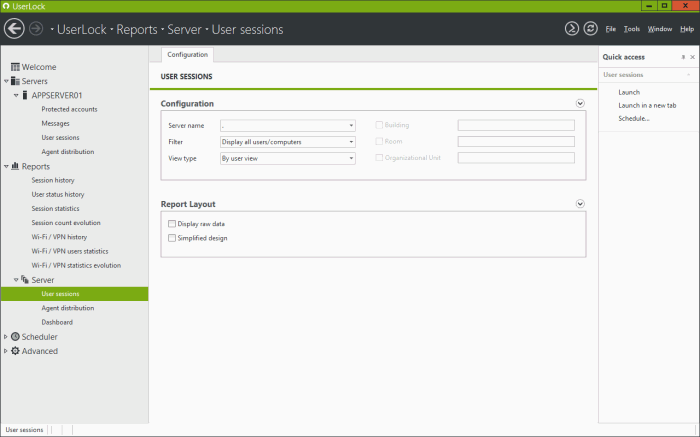
'Report layout' section
Options from this section will adapt the report layout to your needs:
- Display raw data: Report will be displayed as a data grid without any pictures. This layout is adapted for exporting the report to a CSV file type.
- Simplified design: Report will contain the lowest number of pictures possible. This layout is adapted for exporting the report to a 'Microsoft Excel' file type.
Print and export
From the result preview you can decide to print the report or export it to a different format type using actions available in the 'Quick access' panel or the context menu.