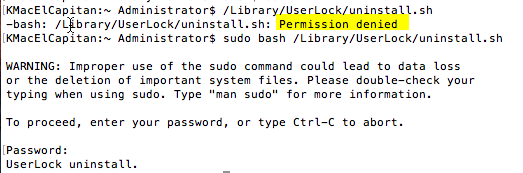Mac agent installation
To monitor sessions on Mac computers, you need to deploy and set the UserLock 'Mac agent'.
The UserLock 'Mac' agent can be installed through the UserLock Console. You can also deploy it manually.
Install from the console
The procedure to install the Mac agent from the console is the same as for the other agents.
To install the 'Mac agent', open the 'Agent Distribution' view, select the line displaying 'Mac' as agent type and click on 'Install' from the 'Quick access' panel or the context menu.
When either performing an automatic deployment or a deployment from console, the following is also required:
- enable SSH on Mac
- make sure the credentials defined in the 'Service Impersonation' section of the 'Server Properties' have access to SSH and can also administrate the Mac
You can find more details on the agent distribution here.
Install manually
To install the agent manually, you will need an account with administrative rights.
By default, UserLock uses the port 50555 to listen to the Mac Agent. Click here to see how to change the port number.
-
Copy the shell script file “installr.sh” from the UserLock installation folder of the Primary server (localized by default in 'C:\Program Files[ (x86)]\ISDecisions\UserLock') to any folder of the target machine.
-
As an administrator, open a Terminal or a SSH session, and run the following script from root:
./installr.sh $primaryservername $primaryserverport $backupservername $backupserverportNote: Include the backup server variable only if you are using a backup server.
-
If you receive the following error:
This script must be run with root access.You can call this script from root:
sudo bash installr.sh $primaryservername $primaryserverport $backupservername $backupserverport
UserLock will start protecting the Mac at next logon. It can be delayed if the logon screen is active.
Update the Mac agent configuration
When installing the 'Mac' agent, a configuration is done to save the IP addresses of the UserLock Primary server and the Backup server.
Currently, the 'Mac' agent does not update the configuration when IP adresses of the UserLock servers change.
You can modify the configuration through the following procedure:
- As an administrator, open a Terminal or a SSH session.
- Run the following (as root):
defaults write /Library/UserLock/config.plist $Configkey $ValueWhere '$Value' is the new configuration value, and '$ConfigKey' one of these:
- "ServerIP": the IP of Primary server
- "ServerPort": the TCP port of Primary server
- "BackupServerIP": the IP of Backup server
- "BackupServerPort": the TCP port of Backup server
Mac Agent uninstallation
Uninstall from the console
To uninstall the 'Mac agent', open the 'Agent Distribution' view, select the line displaying 'Mac' as agent type and click on 'Uninstall' from the 'Quick access' panel or the context menu.
Uninstall manually
You need to have an administrative account on Mac.
As an administrator, open a Terminal or a SSH session, and run the following for uninstalling (run as root) :
/Library/UserLock/uninstall.sh
If you get a "Permission denied" error, call this script from root:
sudo bash /Library/UserLock.uninstall.sh