The best multi-factor authentication (MFA) solutions for Active Directory
Wondering what multi-factor authentication (MFA) solution is best for your team? Compare the best MFA solutions for Active Directory and evaluate the right fit for your organization.
Updated November 26, 2025)
Threat actors often target Active Directory (AD) user login credentials, making security measures like multi factor authentication (MFA) critical. Here's a guide to the best on premises MFA solutions for Active Directory environments, and how to choose the right fit for your team.
Active Directory MFA adds a critical security layer to system access control. MFA builds on a username and password by requiring one or more additional authentication factors to verify AD identities. And many cybersecurity compliance standards, industry-specific regulations, and cyber insurance providers now require MFA.
The problem is, AD doesn’t natively support MFA. Secure on-premises AD MFA requires a third-party solution.
UserLock MFA: Built for Active Directory
One of the few MFA solutions that keeps everything on-premises, UserLock puts IT in control of when, and how often, to prompt for MFA.
When you evaluate solutions, start with what you need. Then, look at how each vendor handles AD integration, user experience, and threat protection.
Key considerations:
Your environment: Are your systems on-premises, hybrid or cloud-based? Choose a solution that will fit your setup for the next 1-3 years.
AD integration: Choose a solution that integrates with your existing AD setup. Save resources by avoiding cloud-based identity providers (IdPs) and duplicate directories.
Granular policy controls: The best MFA solutions put IT in control of finding the optimal balance between security and productivity. Make sure you can define different policies based on user risk, connection type, session context, and more.
Scalability: Look for a solution that deploys easily and has flexible licensing to grow with your team.
Resilience: Enable MFA offline and off-domain – often essential for compliance and cyber insurance.
Budget: Evaluate the licensing model, cost per user, and any hidden costs such as third-party integration or support.
Successful MFA implementations bring effective security while allowing IT and end users to focus on work that adds value.
How do the best MFA solutions for Active Directory stack up against each other? Several MFA solutions support Active Directory. Each has different strengths and weaknesses, which you’ll want to weigh against the factors above.
UserLock allows you to keep everything on-premises. With UserLock, manage easy-to-use MFA for Active Directory, single sign-on (SSO), context-aware access, and session-based controls. Plus, take the headache out of audits and compliance reporting thanks to a searchable dashboard and predefined reports.
On-premises AD MFA
Get the access controls you need, with the identity you already have.
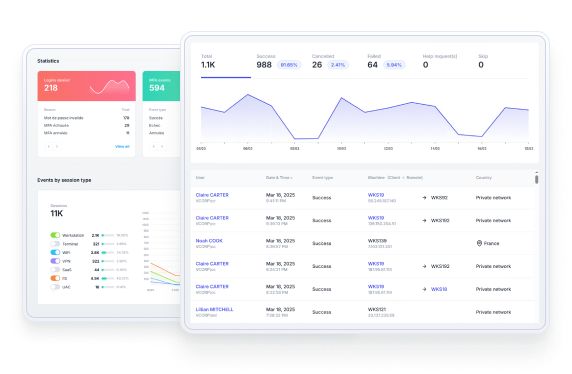
Unlike cloud-reliant identity security providers, UserLock operates fully on-premises alongside your AD infrastructure. This means you can implement secure access all the time, even without internet or a network connection. You get total access control, while granular controls prevent authentication fatigue.
One solution for MFA across Windows login, IIS, RDP and RD Gateway, VPN, SaaS, and user access control (UAC) prompts.
Granular MFA application doesn’t frustrate end users, prevents authentication fatigue, and allows users and IT to stay productive.

Offline and off-domain MFA, ideal for airgapped networks, too. Get offline MFA for logins when there is no internet or network connection. Use off-domain MFA when there’s no network connection.
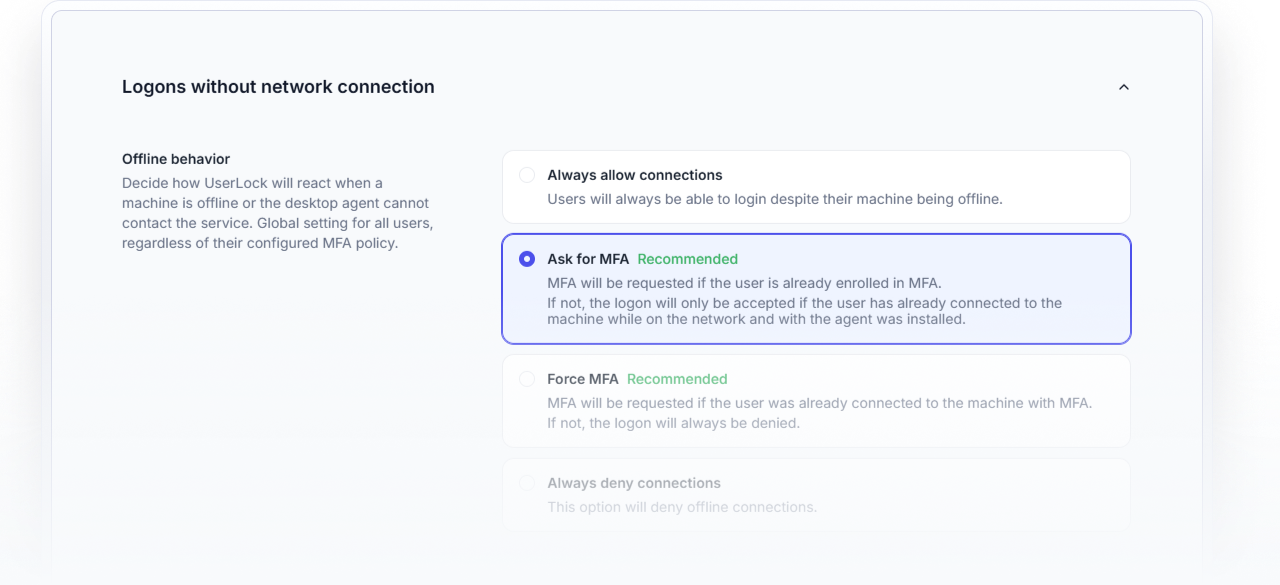
Support up to two MFA methods per user. Offer end users push notifications, authenticator apps, and security keys such as YubiKey and Token2.
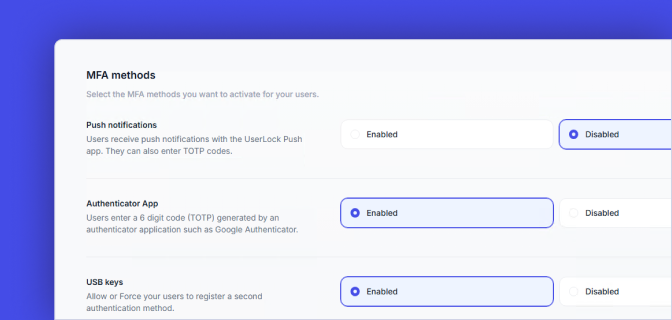
Conditional access controls based on session type, device, IP address, geolocation, time, number of concurrent logins, and more. Automatically block authentication attempts that don’t meet your requirements.
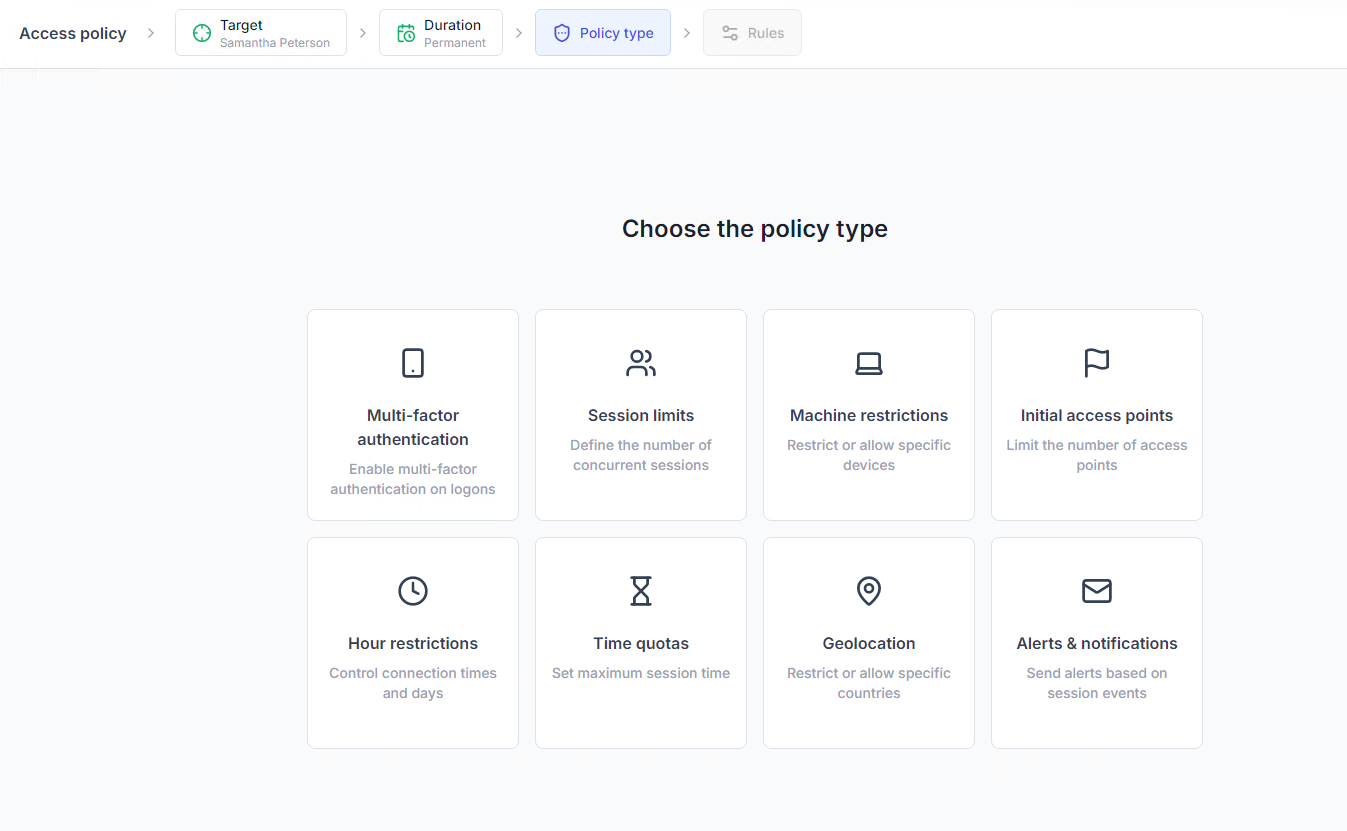
Session-based access controls allow IT to enforce policies for session duration, concurrent sessions, and more.

Single sign-on (SSO) extends on-prem AD authentication for secure access to SaaS resources.
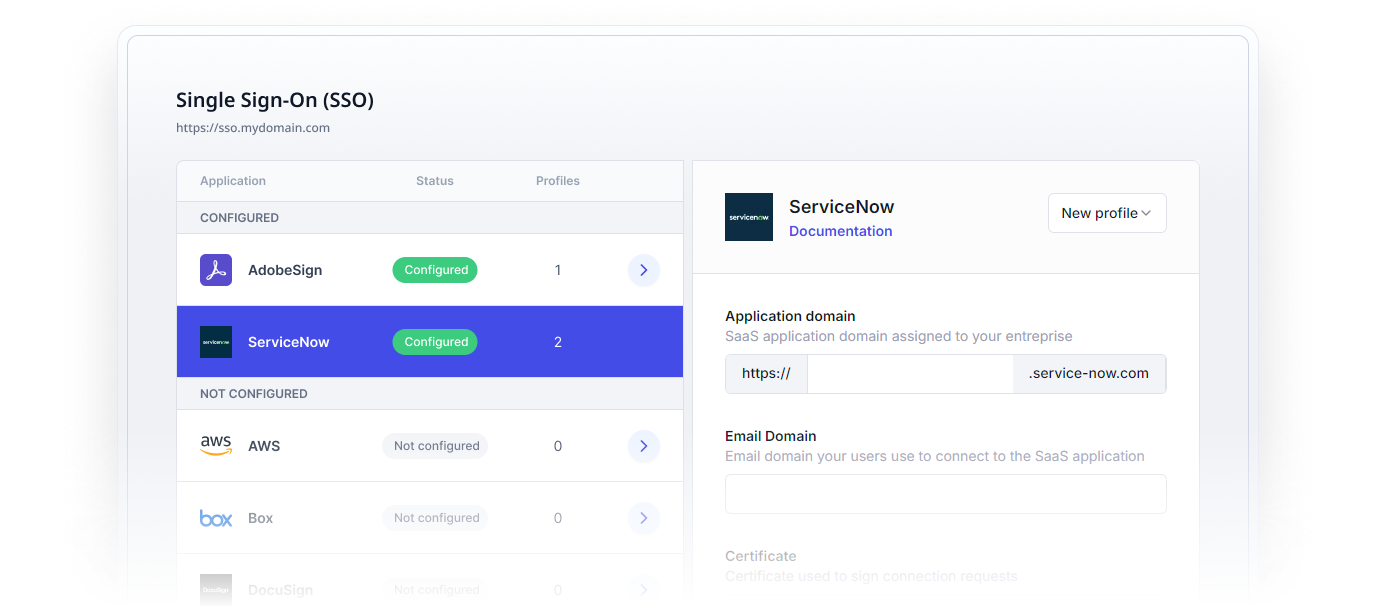
Self-enrollment and backup recovery codes for easy user onboarding.
Most MFA solutions for Active Directory rely on a cloud-based IdP, which means managing a duplicate directory. They may also require a constant internet connection, or come with technical tradeoffs.
Some solutions, such as Duo, Okta, ManageEngine ADSelfService Plus and Silverfort, are designed for hybrid or cloud-based environments. These solutions can fit complex, multi-platform environments and large enterprise environments where risk based authentication is key. For an AD-centric environment, they can add complexity and reduce IT control. Consider:
Will the value you get from the solution justify the cost?
Are features such as adaptive MFA available at an additional cost?
Are there any hidden costs, such as professional installation and integration requirements?
Other solutions, such as AuthLite, are built for AD. These solutions might not need duplicate directories. However, limited MFA methods or complex deployment can make these solutions hard to scale beyond privileged users. When evaluating total cost, evaluate your support needs, and whether or not support is an extra cost.
UserLock brings modern IAM for Active Directory. By wrapping the on-premises AD identity in multiple, effective security layers, IT teams can support compliance and security goals without adding extra work or more complexity. Plus, it's so easy, the C-suite could almost run it (almost, but not quite).
)
)
)