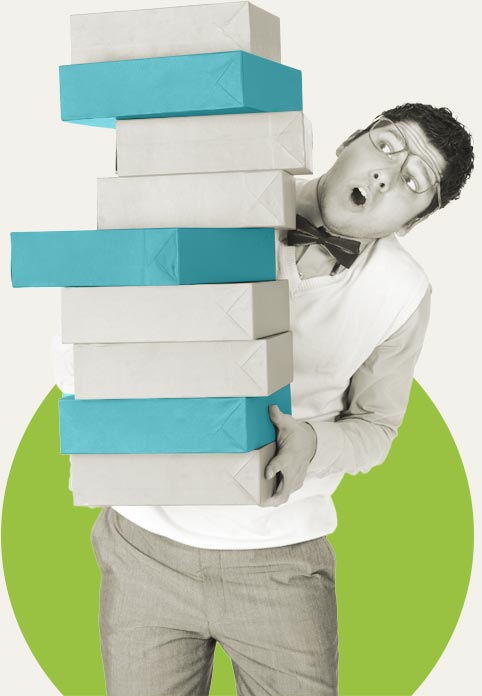User Access security far beyondnative windows controls
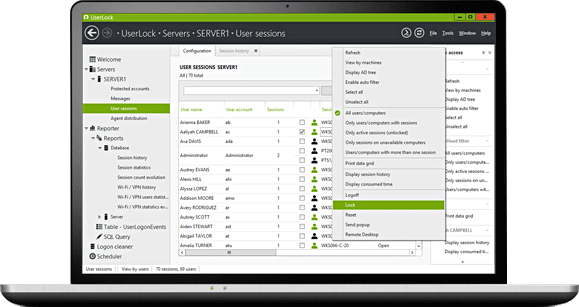
UserLock protects the Windows Network by controlling and restricting user logins. Empower IT teams to monitor, audit and automatically block all inappropriate or suspicious sessions.