Web console specifics
The UserLock web interface allows operators to manage UserLock remotely through an Internet browser from any device: mobile, tablet or computer. It offers a way to enable a rapid response to inappropriate access and a better user experience when monitoring the network sessions activity.
Available features depend on the device from which the UserLock operator will connect to the Web console:
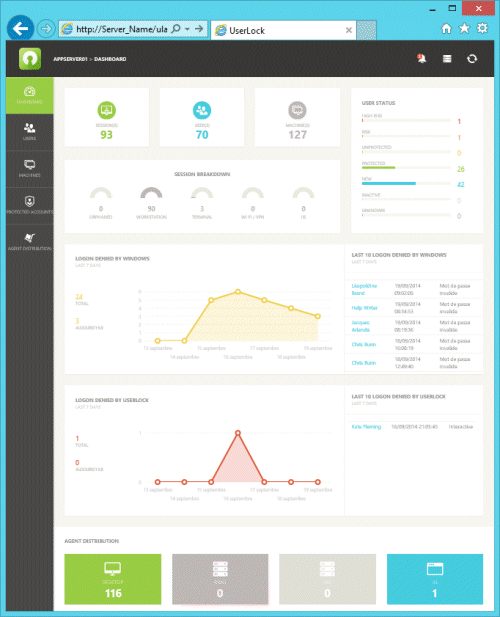
From a machine
The UserLock Web console features are pretty similar to the Windows console so we will only list the differences:
- The 'Logon cleaner' menu is not available in the Web console.
- The 'Scheduler' menu is not available in the Web console.
- The Server 'Properties' menu is not available in the Web console.
- The UserLock 'Reports' menu is not available in the Web console. Reports are directly displayed in HTML format.
- Reports can't be exported from the Web console.
- When you add a protected account you cannot browse Active Directory to retrieve accounts.
- When you add 'Workstation restrictions' to a protected account you cannot browse Active Directory to retrieve computers.
From a tablet
The Web console displayed on a tablet device is very close to that available on a machine. Its display layout and ergonomics are adapted to the screen size of a tablet to get the best user experience possible.
- Non-available features are the same as previously described when connecting to the UserLock Web console from a machine.
- The 'Agent distribution' menu is not available in the Web console when connecting from a tablet device.
- Some sections and reports are not available due to the tablet screen size.
From a mobile
Administering UserLock from a mobile using the Web console is designed for emergency situations. From a mobile, the UserLock Web console will offer operators the ability to display user sessions and machines, and to launch remote session and system actions:
- Lock a session.
- Logoff a session.
- Reset a session (remove a session from UserLock application).
- Send a pop-up.
- Wake-up a machine.
- Shut down a machine.
- Restart a machine.