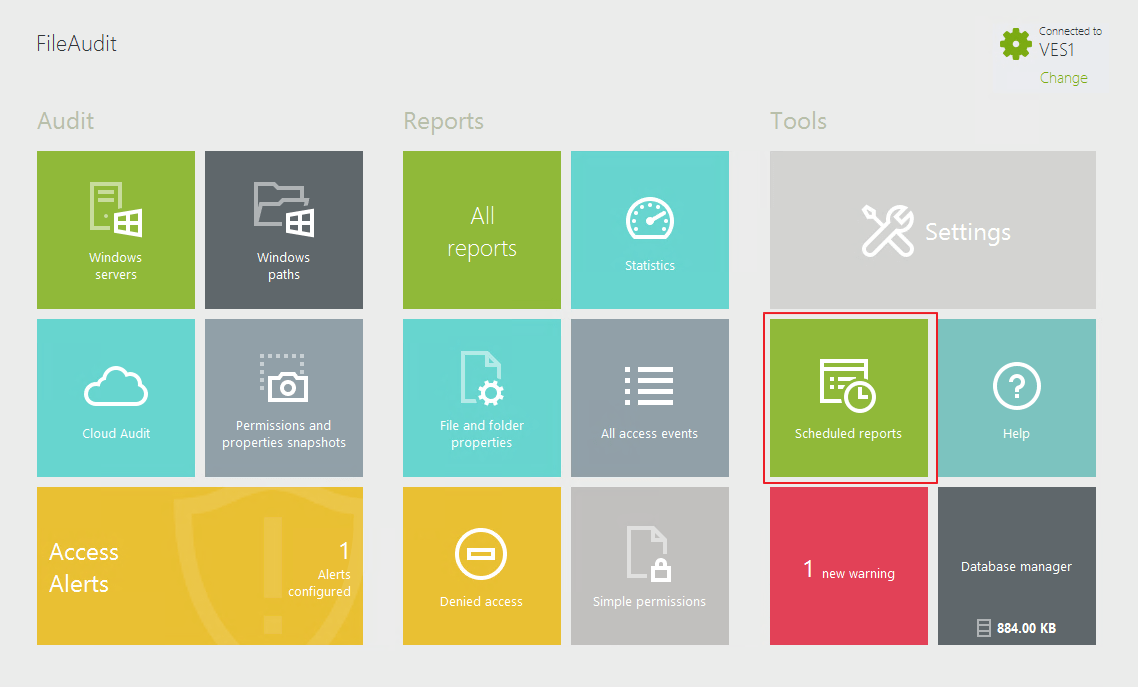Scheduled reports
FileAudit allows you to customize reports according to multiple criteria (paths, file type, access type…) and have them automatically e-mailed as PDF to selected recipients or saved to a file location.
You can create a customized report by clicking on the Scheduled reports tile from the FileAudit hub, or directly from a built-in report by clicking on the three dots, and selecting "schedule this report".
You will be redirected to the Scheduled Reports configuration sections and any filters you have applied will be saved.