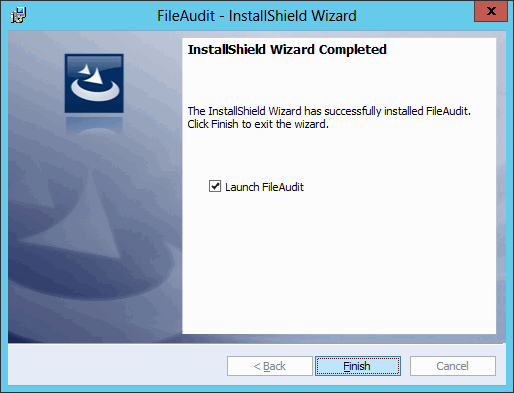Console installation
To install just the FileAudit Console, use the full installation process package (FileAudit_Setup.exe), available here.
The English and French language versions are identical and are compatible with 32-bit and 64-bit platforms.
Please read the Requirements before installing FileAudit.
-
Run ‘FileAudit_Setup.exe’ using an account with administrative privileges.
-
Launch the Installation process:
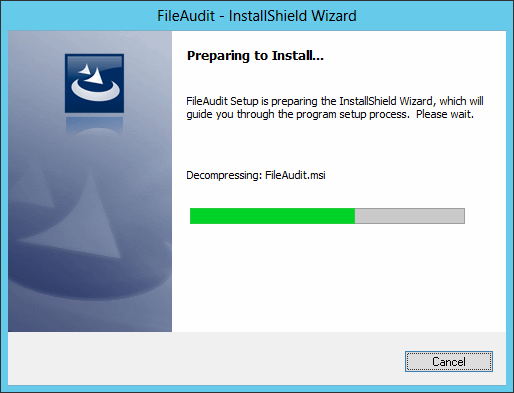
-
In the subsequent window, click Next:
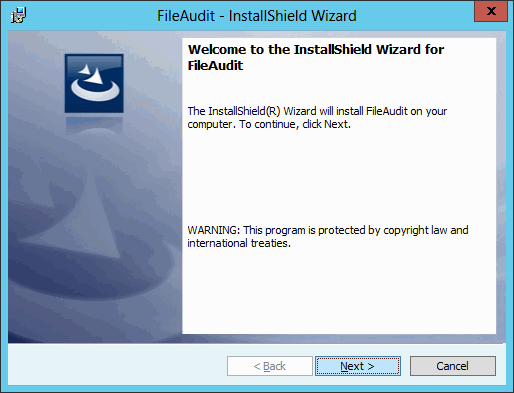
-
Carefully read and accept the End User License Agreement, and click Next:
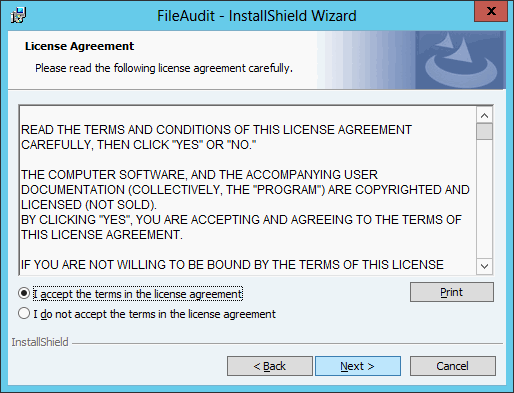
-
In the subsequent window, enter your customer references and click Next:
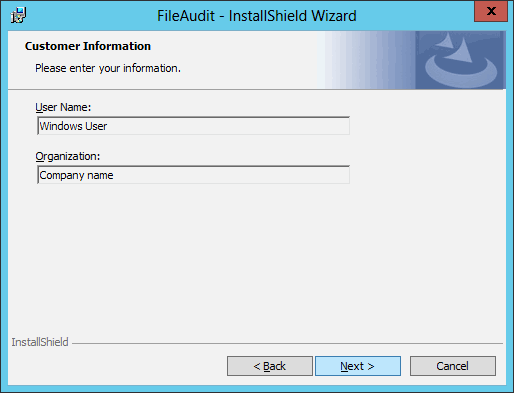
-
The installation folder can be changed if required:
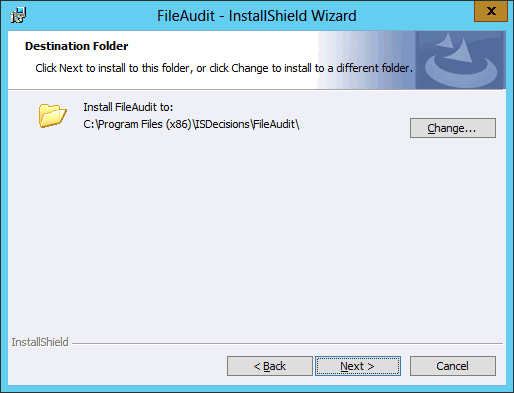
-
In ‘Setup Type’, keep the ‘Custom’ box checked and click click Next:
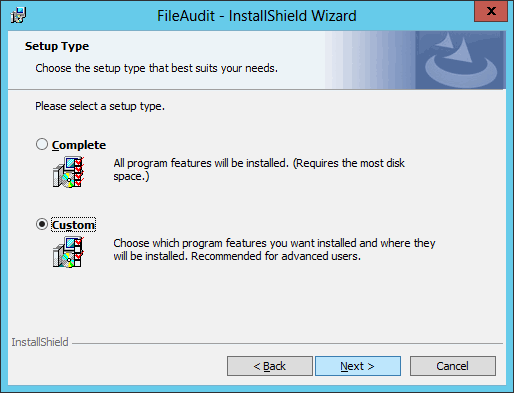
-
In ‘Custom Setup’, remove the ‘Service’ feature and click Next:
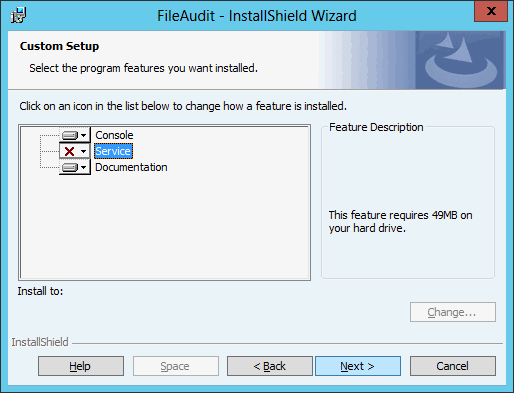
-
Click ‘Install’ to begin FileAudit installation:
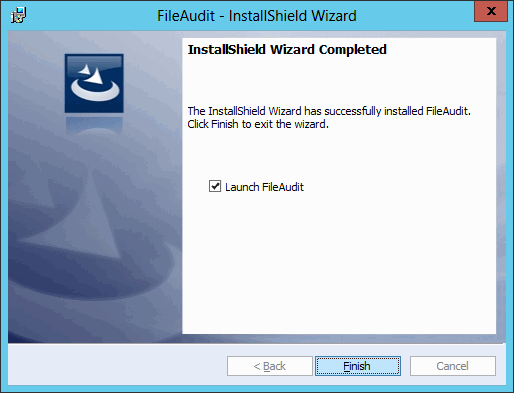
-
The Wizard will report when FileAudit has been successfully installed. Click ‘Finish’: